Windows 10
| A version of the Windows NT operating system | |
|
| |
|
Windows 10 version 1607, showing the Start menu and Action Center | |
| Developer | Microsoft |
|---|---|
| Released to manufacturing | July 15, 2015 |
| General availability | July 29, 2015 |
| Latest release | 1607 (10.0.14393.447) (November 9, 2016[1]) [±] |
| Latest preview | 1607 (10.0.14977.1000) (December 1, 2016[2]) [±] |
| Update method | Windows Update, Windows Store, Windows Server Update Services |
| Platforms | IA-32, x86-64, ARM, ARM64[3] |
| Kernel type | Hybrid (Windows NT) |
| License | Trialware,[4] Microsoft Software Assurance, MSDN subscription, Microsoft Imagine |
| Preceded by | Windows 8.1 (2013) |
| Official website |
windows |
| Support status | |
|
RTM:
Version 1607 LTSB:
| |
| Part of a series on |
| Windows 10 |
|---|
| Related |
Windows 10 is a personal computer operating system developed and released by Microsoft as part of the Windows NT family of operating systems. It was officially unveiled in September 2014 following a brief demo at Build 2014. The first version of the operating system entered a public beta testing process in October, leading up to its consumer release on July 29, 2015.[7]
Windows 10 introduces what Microsoft described as "universal apps"; expanding on Metro-style apps, these apps can be designed to run across multiple Microsoft product families with nearly identical code—including PCs, tablets, smartphones, embedded systems, Xbox One, Surface Hub and Windows Holographic. The Windows user interface was revised to handle transitions between a mouse-oriented interface and a touchscreen-optimized interface based on available input devices—particularly on 2-in-1 PCs; both interfaces include an updated Start menu which incorporates elements of Windows 7's traditional Start menu with the tiles of Windows 8. The first release of Windows 10 also introduces a virtual desktop system, a window and desktop management feature called Task View, the Microsoft Edge web browser, support for fingerprint and face recognition login, new security features for enterprise environments, and DirectX 12 and WDDM 2.0 to improve the operating system's graphics capabilities for games.
Microsoft described Windows 10 as an "operating system as a service" that would receive ongoing updates to its features and functionality, augmented with the ability for enterprise environments to receive non-critical updates at a slower pace, or use long-term support milestones that will only receive critical updates, such as security patches, over their five-year lifespan of mainstream support. Terry Myerson, executive vice president of Microsoft's Windows and Devices Group, argued that the goal of this model was to reduce fragmentation across the Windows platform, as Microsoft aimed to have Windows 10 installed on at least one billion devices in the two to three years following its release.[8]
Windows 10 received mostly positive reviews upon its original release in July 2015; critics praised Microsoft's decision to downplay user-interface mechanics introduced by Windows 8 (including the full screen apps and Start screen) in non-touch environments to provide a desktop-oriented interface in line with previous versions of Windows, although Windows 10's touch-oriented user interface mode was panned for containing regressions upon the touch-oriented interface of Windows 8. Critics also praised the improvements to Windows 10's bundled software over Windows 8.1, Xbox Live integration, as well as the functionality and capabilities of Cortana personal assistant and the replacement of Internet Explorer with Microsoft Edge.
Critics characterized the initial release of Windows 10 in July 2015 as being rushed, citing the incomplete state of some of the operating system's bundled software (such as the Edge web browser), as well as the stability of the operating system itself on launch.[9][10][11] Windows 10 was also criticized for limiting how users can control its operation, including limited controls over the installation of updates on the main consumer-oriented edition in comparison to previous versions. Privacy concerns were also voiced by critics and advocates, as the operating system's default settings and certain features require the transmission of user data to Microsoft or its partners. Microsoft has also received criticism for how it has distributed Windows 10 to users of existing versions of Windows, which has included the automatic downloads of installation files to computers, the recurring display of pop-ups advertising the upgrade, and allegations of the installation process being scheduled or initiated automatically without expressed user consent.[12][13][14][15][16]
Up to August 2016, Windows 10 usage was increasing, with it then plateauing,[17][18][19] and with previous versions of Windows declining in their share of total usage as measured by web traffic. The operating system is running on more than 400 million active devices[20] and has an estimated usage share of 24.43%; on traditional PCs[18] and 12.08% across all platforms (PC, mobile, tablet, and console).[17]
Development
At the Microsoft Worldwide Partner Conference in 2011, Andrew Lees, the chief of Microsoft's mobile technologies, said that the company intended to have a single software ecosystem for PCs, phones, tablets, and other devices. "We won’t have an ecosystem for PCs, and one for phones, and one for tablets—they'll all come together."[21][22]
In December 2013, technology writer Mary Jo Foley reported that Microsoft was working on an update to Windows 8 codenamed "Threshold", after a planet in Microsoft's Halo video game franchise.[23] Similarly to "Blue" (which became Windows 8.1),[24] Foley called Threshold a "wave of operating systems" across multiple Microsoft platforms and services, scheduled for the second quarter of 2015. Foley reported that among the goals for Threshold was to create a unified application platform and development toolkit for Windows, Windows Phone and Xbox One (which all use a similar Windows NT kernel).[23][25]
In April 2014, at the Build Conference, Microsoft's Terry Myerson unveiled an updated version of Windows 8.1 that added the ability to run Windows Store apps inside desktop windows and a more traditional Start menu in place of the Start screen seen in Windows 8. The new Start menu takes after Windows 7's design by using only a portion of the screen and including a Windows 7-style application listing in the first column. The second column displays Windows 8-style app tiles. Myerson said that these changes would occur in a future update, but did not elaborate.[26][27] Microsoft also unveiled the concept of a "universal Windows app", allowing Windows Store apps created for Windows 8.1 to be ported to Windows Phone 8.1 and Xbox One while sharing a common codebase, with an interface designed for different device form factors, and allowing user data and licenses for an app to be shared between multiple platforms. Windows Phone 8.1 would share nearly 90% of the common Windows Runtime APIs with Windows 8.1 on PCs.[26][28][29][30]
Screenshots of a Windows build which purported to be Threshold were leaked in July 2014, showing the previously presented Start menu and windowed Windows Store apps[31] followed by a further screenshot in September 2014 of a build identifying itself as "Windows Technical Preview", numbered 9834, showing a new virtual desktop system, a notification center, and a new File Explorer icon.[32]
Announcement
Threshold was officially unveiled during a media event on September 30, 2014, under the name Windows 10; Myerson said that Windows 10 would be Microsoft's "most comprehensive platform ever", providing a single, unified platform for desktop computers, laptops, tablets, smartphones, and all-in-one devices.[33][34][35] He emphasized that Windows 10 would take steps towards restoring user interface mechanics from Windows 7 to improve the experience for users on non-touch devices, noting criticism of Windows 8's touch-oriented interface by keyboard and mouse users.[36][37] Despite these concessions, Myerson noted that the touch-oriented interface would evolve as well on 10.[38] In describing the changes, Joe Belfiore likened the two operating systems to electric cars, comparing Windows 7 to a first-generation Toyota Prius hybrid, and Windows 10 to an all-electric Tesla—considering the latter to be an extension of the technology first introduced in the former.[39]
In regards to Microsoft naming the new operating system Windows 10 instead of Windows 9, Terry Myerson said that "based on the product that's coming, and just how different our approach will be overall, it wouldn't be right to call it Windows 9."[40] He also joked that they could not call it "Windows One" (alluding to several recent Microsoft products with a similar brand, such as OneDrive, OneNote, and Xbox One) because Windows 1.0 already existed.[41] Tony Prophet, Microsoft Vice President of Windows Marketing, said at a San Francisco conference in October 2014 that Windows 9 "came and went", and that Windows 10 is not "an incremental step from Windows 8.1," but "a material step. We're trying to create one platform, one eco-system that unites as many of the devices [sic] from the small embedded Internet of Things, through tablets, through phones, through PCs and, ultimately, into the Xbox."[42]
Further details surrounding Windows 10's consumer-oriented features were presented during another media event held on January 21, 2015, entitled "Windows 10: The Next Chapter". The keynote featured the unveiling of Cortana integration within the operating system, new Xbox-oriented features, Windows 10 Mobile, an updated Office Mobile suite, Surface Hub—a large-screened Windows 10 device for enterprise collaboration based upon Perceptive Pixel technology,[43] along with HoloLens‑augmented reality eyewear and an associated platform for building apps that can render holograms through HoloLens.[44]
Additional developer-oriented details surrounding the "Universal Windows Platform" concept were revealed and discussed during Microsoft's developers' conference Build. Among them were the unveiling of "Islandwood", which provides a middleware toolchain for compiling Objective-C based software (particularly, iOS software) to run as universal apps on Windows 10 and Windows 10 Mobile. A port of Candy Crush Saga made using the toolkit, which shared much of its code with the iOS version, was demonstrated, alongside the announcement that the King-developed game would be bundled with Windows 10 at launch.[45][46][47][48]
Release
On June 1, 2015, Microsoft announced that Windows 10 would be released on July 29, 2015.[7] Microsoft began an advertising campaign centering on Windows 10, "Upgrade Your World", on July 20, 2015 with the premiere of television commercials in Australia, Canada, France, Germany, Japan, the United Kingdom, and the United States. The commercials focused on the tagline "A more human way to do", emphasizing new features and technologies supported by Windows 10 that sought to provide a more "personal" experience to users.[49][50] The campaign culminated with launch events in thirteen cities on July 29, which celebrated "the unprecedented role our biggest fans played in the development of Windows 10".[51]
Features
The Windows Runtime app ecosystem was revised into the Universal Windows Platform (UWP).[28][52][53] These universal apps are made to run across multiple platforms and device classes, including smartphones, tablets, Xbox One consoles, and other compatible Windows 10 devices. Windows apps share code across platforms, have responsive designs that adapt to the needs of the device and available inputs, can synchronize data between Windows 10 devices (including notifications, credentials, and allowing cross-platform multiplayer for games), and are distributed through a unified Windows Store. Developers can allow "cross-buys", where purchased licenses for an app apply to all of the user's compatible devices, rather than only the one they purchased on (e.g., a user purchasing an app on PC is also entitled to use the smartphone version at no extra cost).[29][54][55]
On Windows 10, Windows Store serves as a unified storefront for apps, Groove Music (formerly Xbox Music), and Movies & TV (formerly Xbox Video).[56] Windows 10 also allows web apps and desktop software (using either Win32 or .NET Framework) to be packaged for distribution on the Windows Store. Desktop software distributed through Windows Store is packaged using the App-V system to allow sandboxing.[57][58]
User interface and desktop
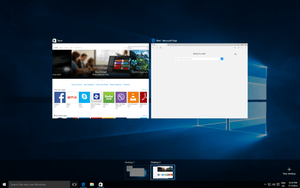
A new iteration of the Start menu is used on the Windows 10 desktop, with a list of places and other options on the left side, and tiles representing applications on the right. The menu can be resized, and expanded into a full-screen display, which is the default option in Tablet mode.[36][59][60] A new virtual desktop system was added. A feature known as Task View displays all open windows and allows users to switch between them, or switch between multiple workspaces.[36][59] Windows Store apps, which previously could be used only in full screen mode, can now be used in self-contained windows similarly to other programs.[36][59] Program windows can now be snapped to quadrants of the screen by dragging them to the corner. When a window is snapped to one side of the screen, Task View appears and the user is prompted to choose a second window to fill the unused side of the screen (called "Snap Assist").[59] Windows' system icons were also changed.[60]
Charms have been removed; their functionality in Windows Store apps is accessed from an App commands menu on their title bar.[36][59] In its place is Action Center, which displays notifications and settings toggles. It is accessed by clicking an icon in the notification area, or dragging from the right of the screen. Notifications can be synced between multiple devices.[61][60] The Settings app (formerly PC Settings) was refreshed and now includes more options that were previously exclusive to the desktop Control Panel.[62][63]
Windows 10 is designed to adapt its user interface based on the type of device being used and available input methods. It offers two separate user interface modes: a user interface optimized for mouse and keyboard, and a "Tablet mode" designed for touchscreens. Users can toggle between these two modes at any time, and Windows can prompt or automatically switch when certain events occur, such as disabling Tablet mode on a tablet if a keyboard or mouse is plugged in, or when a 2-in-1 PC is switched to its laptop state. In Tablet mode, programs default to a maximized view, and the taskbar contains a back button and hides buttons for opened or pinned programs; Task View is used instead to switch between programs. The full screen Start menu is used in this mode, similarly to Windows 8, but scrolls vertically instead of horizontally.[37][64][65][66]
System security
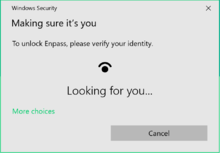
Windows 10 incorporates multi-factor authentication technology based upon standards developed by the FIDO Alliance.[67] The operating system includes improved support for biometric authentication through the Windows Hello and Passport platforms; devices with supported cameras (requiring infrared illumination, such as Intel RealSense) allow users to log in with iris or face recognition, similarly to Kinect. Devices with supported readers support fingerprint-recognition login. Credentials are stored locally and protected using asymmetric encryption. The Passport platform allows networks, software and websites to authenticate users using either a PIN or biometric login to verify their identity, without sending a password.[68]
The enterprise version of Windows 10 offers additional security features; administrators can set up policies for the automatic encryption of sensitive data, selectively block applications from accessing encrypted data, and enable Device Guard—a system which allows administrators to enforce a high security environment by blocking the execution of software that is not digitally signed by a trusted vendor or Microsoft. Device Guard is designed to protect against zero-day exploits, and runs inside a hypervisor so that its operation remains separated from the operating system itself.[67][69]
Command line
Win32 console windows can now be resized without any restrictions, can be made to cover the full screen by pressing Alt+↵ Enter, and can use standard keyboard shortcuts, such as those for cut, copy, and paste. Other features such as word wrap and transparency were also added. These functions can be disabled to revert to the legacy console, if needed.[70]
Windows 10 version 1607 ("Redstone") adds Windows Subsystem for Linux, a version of the Ubuntu user space that can run natively on Windows. The subsystem translates Linux system calls that Ubuntu uses to those of the Windows NT kernel. This allows the Bash and other 64-bit Ubuntu command line apps to run within the Windows console; however, Bash cannot run Windows software and Windows cannot run Linux software.[71][72][73][74][75]
Storage requirements
To reduce the storage footprint of the operating system, Windows 10 automatically compresses system files. The system can reduce the storage footprint of Windows by approximately 1.5 GB for 32-bit systems and 2.6 GB for 64-bit systems. The level of compression used is dependent on a performance assessment performed during installations or by OEMs, which tests how much compression can be used without harming operating system performance. Furthermore, the Refresh and Reset functions use runtime system files instead, making a separate recovery partition redundant, allowing patches and updates to remain installed following the operation, and further reducing the amount of space required for Windows 10 by up to 12 GB. These functions replace the WIMBoot mode introduced on Windows 8.1 Update, which allowed OEMs to configure low-capacity devices with flash-based storage to use Windows system files out of the compressed WIM image typically used for installation and recovery.[76][77][78] Windows 10 also includes a function in its Settings app that allows users to view a breakdown of how their device's storage capacity is being used by different types of files, and determine whether certain types of files are saved to internal storage or an SD card by default.[79]
Online services and functionality
Windows 10 introduces a new default web browser, Microsoft Edge.[80] It features a new standards-compliant rendering engine forked from Trident, annotation tools, and offers integration with other Microsoft platforms present within Windows 10.[81][82] Internet Explorer 11 is maintained on Windows 10 for compatibility purposes, but is deprecated in favor of Edge and will no longer be actively developed.[83][84]
Windows 10 incorporates Microsoft's intelligent personal assistant, Cortana, which was first introduced with Windows Phone 8.1 in 2014. Cortana replaced Windows' embedded search feature, supporting both text and voice input. Many of its features are a direct carryover from Windows Phone, including integration with Bing, setting reminders, a Notebook feature for managing personal information, as well as searching for files, playing music, launching applications and setting reminders or sending emails.[85][86] Cortana is implemented as a universal search box located alongside the Start and Task View buttons, which can be hidden or condensed to a single button.[60]
Microsoft Family Safety is replaced by Microsoft Family, a parental controls system that applies across Windows platforms and Microsoft online services. Users can create a designated family, and monitor and restrict the actions of users designated as children, such as access to websites, enforcing age ratings on Windows Store purchases, and other restrictions. The service can also send weekly e-mail reports to parents detailing a child's computer usage. Unlike previous versions of Windows, Child accounts in a family must be associated with a Microsoft account—which allows these settings to apply across all Windows 10 devices that a particular child is using.[87][88]
Windows 10 also offers the Wi-Fi Sense feature originating from Windows Phone 8.1; users can optionally have their device automatically connect to suggested open hotspots, and share their home network's password with contacts (either via Skype, People, or Facebook) so they may automatically connect to the network on a Windows 10 device without needing to manually enter its password. Credentials are stored in an encrypted form on Microsoft servers, and sent to the devices of the selected contacts. Passwords are not viewable by the guest user, and the guest user is not allowed to access other computers or devices on the network. Wi-Fi Sense is not usable on 802.1X-encrypted networks. Adding "_optout" at the end of the SSID will also block the corresponding network from being used for this feature.[89]
Universal calling and messaging apps for Windows 10 are built in as of the November 2015 update: Messaging, Skype Video, and Phone. These offer built-in alternatives to the Skype download and sync with Windows 10 Mobile.[90][91]
Multimedia and gaming
Windows 10 provides heavier integration with the Xbox ecosystem. Xbox SmartGlass is succeeded by the Xbox App, which allows users to browse their game library (including both PC and Xbox console games), and Game DVR is also available using a keyboard shortcut, allowing users to save the last 30 seconds of gameplay as a video that can be shared to Xbox Live, OneDrive, or elsewhere.[92][93] Windows 10 also allows users to control and play games from an Xbox One console over a local network.[94] The Xbox Live SDK allows application developers to incorporate Xbox Live functionality into their apps, and future wireless Xbox One accessories, such as controllers, are supported on Windows with an adapter.[95] Microsoft also intends to allow cross-buys and save synchronization between Xbox One and Windows 10 versions of games; Microsoft Studios games such as ReCore and Quantum Break are intended as being exclusive to Windows 10 and Xbox One.[96]
Candy Crush Saga and Microsoft Solitaire Collection are also automatically installed upon installation of Windows 10.[97][98]
Windows 10 adds native game recording and screenshot capture ability using the newly introduced game bar. Users can also have the OS continuously record gameplay in the background, which, then, allows the user to save the last few, user configurable, moments of gameplay to the hard disk.[99]
Windows 10 adds FLAC and HEVC codecs and support for the Matroska media container, allowing these formats to be opened in Windows Media Player and other applications.[100][101][102]
DirectX 12
Windows 10 includes DirectX 12, alongside WDDM 2.0.[103][104] Unveiled March 2014 at GDC, DirectX 12 aims to provide "console-level efficiency" with "closer to the metal" access to hardware resources, and reduced CPU and graphics driver overhead.[105][106] Most of the performance improvements are achieved through low-level programming, which allow developers to use resources more efficiently and reduce single-threaded CPU bottlenecking caused by abstraction through higher level APIs.[107][108] DirectX 12 will also feature support for vendor agnostic multi-GPU setups.[109] WDDM 2.0 introduces a new virtual memory management and allocation system to reduce workload on the kernel-mode driver.[103][110]
Removed features
Windows Media Center was discontinued, and is uninstalled when upgrading from a previous version of Windows.[111][112] Upgraded Windows installations with Media Center will receive the paid app Windows DVD Player free of charge for a limited, but unspecified, time.[113] Microsoft had previously relegated Media Center and integrated DVD playback support to a paid add-on beginning on Windows 8 due to the cost of licensing the required DVD decoders, and the increasing number of PC devices that have no optical drives.[114]
The OneDrive built-in sync client, which was introduced in Windows 8.1, no longer supports offline placeholders for online-only files in Windows 10.[115][116] Functionality to view offline files is expected to be added in the future by a new Windows app.[117]
Users are no longer able to synchronize Start menu layouts across all devices associated with a Microsoft account. A Microsoft developer justified the change by explaining that a user may have different applications they want to emphasize on each device that they use, rather than use the same configuration across each device. The ability to automatically install a Windows Store app across all devices associated with an account was also removed.[118]
Web browsers can no longer set themselves as a user's default without further intervention; changing the default web browser must be performed manually by the user from Settings' "Default apps" page, ostensibly to prevent browser hijacking.[119]
Parental controls no longer support browsers other than Internet Explorer and Edge, and the ability to control browsing by a whitelist was removed.[120] Also removed were the ability to control local accounts, the ability to scan a machine for applications to allow and block, and the "Curfew" feature where a parent could specify allowed times.
The Food & Drink, Health & Fitness, and Travel apps have been discontinued.[121]
Drivers for floppy drives are no longer integrated and must be downloaded separately.[112][122]
While all Windows 10 editions include fonts that provide broad language support, some fonts for Middle Eastern and East Asian languages (Arabic, Chinese, Hindi, Japanese, Korean, etc.) are no longer included with the standard installation to reduce storage space used, but are available without charge as optional font packages. When software invokes text in languages other than those for which the system is configured and does not use the Windows font fallback mechanisms designed always to display legible glyphs, Windows displays unsupported characters as a default "not defined" glyph, a square or rectangular box, or a box with a dot, question mark or "x" inside.[123]
Windows Defender could be integrated into File Explorer's context menu in Windows 8.x, but Microsoft initially removed integration from Windows 10, restoring it in Windows 10 build 10571 in response to user feedback.[124]
User control over Windows Updates was removed (except in enterprise versions). In earlier versions users could opt for updates to be installed automatically, or to be notified so they could update as and when they wished, or not to be notified; and they could choose which updates to install, using information about the updates. Windows 10 Pro and Enterprise users may be configured by an administrator to defer updates, but only for a limited time.[125] For example, in its Canadian licensing agreement, users of Windows 10 "may stop receiving updates on your device by turning off Internet access. If and when you re-connect to the Internet, the software will resume checking for and installing updates."[126] Under the Windows end-user license agreement, users consent to the automatic installation of all updates, features and drivers provided by the service, and to the automatic removal or changes to features being modified is not required; it is implicit "without any additional notice".[127][128][129]
Redstone 1
Cortana can no longer be fully hidden, as it was made the default search experience in the Windows shell for all users (on previous revisions, a generic search experience without any Cortana branding and functionality is used if it is disabled). As with previous builds, users must still opt-in and grant permission for the software to perform data collection and tracking in order to fully enable Cortana's personalized features. If this functionality is not enabled, Cortana operates in a feature-limited mode with basic web and device search functionality, nearly identical to the non-Cortana search experience on previous builds.[130][131]
In April 2016, Microsoft announced that it will no longer allow Cortana web searches to be executed through any other web browser and search engine combination but Microsoft Edge and Bing, intentionally disregarding user settings. Microsoft stated that circumvention of these settings (which could be accomplished with third-party software) results in a "compromised experience that is less reliable and predictable", and that only Microsoft Edge supports direct integration with Cortana within the browser itself.[132][133]
Certain Group Policies no longer have any effect on Windows 10 Home and Pro editions,[134] including disabling Windows Store and Universal Windows Platform apps, "Microsoft consumer experiences" (which pushes tiles to the Start menu for applications not yet installed, such as those placed for apps promoted by Microsoft following a new installation of Windows 10), Windows Tips, turning off the lock screen, or enforcing a specific lock screen background. These changes prevent certain features that have been used for advertising of Windows Store products, such as "Spotlight" tips and app recommendations on the lock screen, from being fully disabled on non-Enterprise editions of Windows 10.[134]
The ability to share Wi-Fi credentials with other contacts via Wi-Fi Sense was removed; Wi-Fi passwords can still be synced between devices tied to the same Microsoft account.[135]
Editions and pricing
Windows 10 is available in four main editions for personal computer devices, of which the Home and Pro versions are sold at retail in most countries, and as pre-loaded software on new computers. Home is aimed at home users, while Pro is aimed at small businesses and enthusiasts. Each edition of Windows 10 includes all of the capabilities and features of the edition below it, and add additional features oriented towards their market segments; for example, Pro adds additional networking and security features such as BitLocker, Device Guard, Windows Update for Business, and the ability to join a domain. The remaining editions, Enterprise and Education, contain additional features aimed towards business environments, and are only available through volume licensing.[136][137]
As part of Microsoft's unification strategies, Windows products that are based on Windows 10's common platform but meant for specialized platforms are marketed as editions of the operating system, rather than as separate product lines. An updated version of Microsoft's Windows Phone operating system for smartphones, and also tablets, was branded as Windows 10 Mobile.[138] Editions of Enterprise and Mobile will also be produced for embedded systems, along with Windows 10 IoT Core, which is designed specifically for use in small footprint, low-cost devices and Internet of Things (IoT) scenarios and is similar to Windows Embedded.[136][137]
Preview releases
A public beta program for Windows 10 known as the Windows Insider Program (previously Windows Technical Preview) began with the first publicly available preview release on October 1, 2014. Insider preview builds are aimed towards enthusiasts and enterprise users for the testing and evaluation of updates and new features.[139] Users of the Windows Insider program receive occasional updates to newer preview builds of the operating system and will continue to be able to evaluate preview releases after general availability (GA) in July 2015—this is in contrast to previous Windows beta programs, where public preview builds were released less frequently and only during the months preceding GA.[36][38][140][141][142] Windows Insider builds continued being released after the release to manufacturing (RTM) of Windows 10.[143][144]
Public release
Microsoft promoted that Windows 10 would become generally available (GA) on July 29, 2015. In comparison to previous Windows releases, which had a longer turnover between the release to manufacturing (RTM) and general release to allow for testing by vendors (and in some cases, the development of "upgrade kits" to prepare systems for installation of the new version), an HP Inc. executive explained that because it knew Microsoft targeted the operating system for a release in 2015, the company was able to optimize its then-current and upcoming products for Windows 10 in advance of its release, negating the need for such a milestone.[145]
The general availability build of Windows 10, numbered 10240, was first released on July 15, 2015 to Windows Insider channels for pre-launch testing prior to its formal release.[146][147] Although a Microsoft official said that there would be no specific RTM build of Windows 10, 10240 was described as an RTM build by media outlets because it was released to all Windows Insider members at once (rather than to users on the "Fast ring" first), it no longer carried pre-release branding and desktop watermark text, and because its build number had mathematical connections to the number 10 in reference to the operating system's naming.[148][149][150][151][152][153] The Enterprise edition was released to volume licensing on August 1, 2015.[154]
Users are able to in-place upgrade through the "Get Windows 10" application (GWX) and Windows Update,[155] or the "Media Creation Tool", which is functionally identical to the Windows 8 online installer, and can also be used to generate an ISO image or USB install media.[156] In-place upgrades are supported from most editions of Windows 7 with Service Pack 1 and Windows 8.1 with Update 1, while users with Windows 8 must first upgrade to Windows 8.1. Changing between architectures (e.g., upgrading from 32-bit edition to a 64-bit editions) via in-place upgrades is not supported; a clean install is required.[157][158] In-place upgrades may be rolled back to the device's previous version of Windows, provided that 30 days have not passed since installation, and backup files were not removed using Disk Cleanup.[159]
Windows 10 was available in 190 countries and 111 languages upon its launch, and as part of efforts to "re-engage" with users in China, Microsoft also announced that it would partner with Qihoo and Tencent to help promote and distribute Windows 10 in China, and that Chinese PC maker Lenovo would provide assistance at its service centers and retail outlets for helping users upgrade to Windows 10.[160][161][162] At retail, Windows 10 is priced similarly to editions of Windows 8.1, with U.S. prices set at $119 and $199 for Windows 10 Home and Pro respectively. A Windows 10 Pro Pack license allows upgrades from Windows 10 Home to Windows 10 Pro.[163][164] Retail copies ship on USB flash drive media or DVD-ROM media.[165] New devices shipping with Windows 10 were also released during the operating system's launch window.[166]
Windows RT devices cannot be upgraded to Windows 10.[158][167]
Free upgrade offer
During its first year of availability (until July 29, 2016),[168] upgrade licenses for Windows 10 could be obtained at no charge for devices with a genuine license for an eligible edition of Windows 7 or 8.1.[164][169][170] This offer did not apply to Enterprise editions, as customers under an active Software Assurance (SA) contract with upgrade rights are entitled to obtain Windows 10 Enterprise under their existing terms. All users running non-genuine copies of Windows, and those without an existing Windows 7 or 8 license, were ineligible for this promotion; although upgrades from a non-genuine version were possible, they result in a non-genuine copy of 10.[143][160][170][171][172] Microsoft announced in May 2016 that the free upgrade offer would be extended indefinitely to users of assistive technologies; however, Microsoft did not implement any means of certifying eligibility for this offer, which some outlets thereby promoted as being a loophole to fraudulently obtain a free Windows 10 upgrade. Microsoft said that the loophole is not intended to be used in this manner.[173][174][175]
On the general availability build of Windows 10, to activate and generate the "digital entitlement" for Windows 10, the operating system must have first been installed as an in-place upgrade. Once installed, the operating system can be reinstalled on that particular system via normal means without a product key, and the system's license will automatically be detected via online activation.[157][176][177] As of the November 2015 build, an existing Windows 7 or Windows 8.1 product key can be entered during installation to activate the free license, without the need to upgrade first to "activate" the hardware with Microsoft's activation servers.[178] The Windows Insider Preview version of Windows 10 automatically updated itself to the generally released version as part of the version progression, and continues to be updated to new beta builds, as it had throughout the testing process. Microsoft explicitly stated that Windows Insider was not a valid upgrade path for those running a version of Windows that is ineligible for the upgrade offer; although, if it was not installed with a license carried over from an in-place upgrade to 10 Insider Preview from Windows 7 or 8, the Insider Preview does remain activated as long as the user does not exit the Windows Insider program.[143][144]
The offer was promoted and delivered via the "Get Windows 10" application ("GWX"), which was automatically installed via Windows Update ahead of Windows 10's release, and activated on systems deemed eligible for the upgrade offer. Via a notification area icon, users could access an application that advertised Windows 10 and the free upgrade offer, check device compatibility, and "reserve" an automatic download of the operating system upon its release.[179][180] On July 28, a pre-download process began in which Windows 10 installation files were downloaded to some computers that had reserved it. Microsoft said that those who reserved Windows 10 would be able to install it through GWX in a phased rollout process. The operating system could alternatively be downloaded at any time using a separate "Media Creation Tool" setup program (similar to Windows 8's setup program), that allows for the creation of DVD or USB installation media.[156][166][181][182]
Licensing
During upgrades, Windows 10 licenses are not tied directly to a product key. Instead, the license status of the system's current installation of Windows is migrated, and a "Digital entitlement" is generated during the activation process, which is bound to the hardware information collected during the process. If Windows 10 is reinstalled cleanly and there have not been any significant hardware changes since installation (such as a motherboard change), the online activation process will automatically recognize the system's digital entitlement if no product key is entered during installations. However, unique product keys are still distributed within retail copies of Windows 10. As with previous non-volume-licensed versions of Windows, significant hardware changes will invalidate the digital entitlement, and require Windows to be re-activated.[157][176]
Updates and support
Windows 10 is serviced in a significantly different manner from previous releases of Windows. Its delivery is often described by Microsoft as a "service", due to its ongoing updates, with Terry Myerson explaining that Microsoft's aim is that "the question 'what version of Windows are you running' will cease to make sense."[170][183][184]
Unlike previous versions of Windows, Windows Update does not allow the selective installation of updates, and all updates (including patches, feature updates, and driver software) are downloaded and installed automatically. Users can only choose whether their system will reboot automatically to install updates when the system is inactive, or be notified to schedule a reboot.[185][186] It is possible, however, to defer the download of updates if they are received over a WiFi (not Ethernet) network by marking the WiFi connection as metered (this will also slow program updates, file synchronisation, and live tile updating).[187] Updates can cause compatibility or other problems; a Microsoft troubleshooter program allows bad updates to be uninstalled.[188][189]
Windows Update can also use a peer to peer system for distributing updates; by default, users' bandwidth is used to distribute previously downloaded updates to other users, in combination with Microsoft servers. Users can instead choose to only use peer-to-peer updates within their local area network.[190]
The original RTM release of Windows 10 ("Windows 10, released in July 2015") receives mainstream support for five years after its original release, followed by five years of extended support, but this is subject to conditions. Microsoft's support lifecycle policy for the operating system notes that "Updates are cumulative, with each update built upon all of the updates that preceded it", that "a device needs to install the latest update to remain supported", and that a device's ability to receive future updates will depend on hardware compatibility, driver availability, and whether the device is within the OEM's "support period"—a new aspect not accounted for in lifecycle policies for previous versions.[191][192] Microsoft initially said that Windows 10 would freely receive updates for the "supported lifetime of the device."[170] To comply with U.S. accounting laws, revenue for Windows 10 is deferred "on a straight-line basis over the estimated period the software upgrades are expected to be provided by estimated device life", defined as two to four years depending on "customer type."[193]
Upgraded builds
Upgraded builds of Windows 10 will occasionally be released, containing new features and other major improvements. The pace at which upgrades are received is dependent on which release channel is used; the default branch for all users of Windows 10 Home and Pro is "Current Branch", (CB) which receives stable builds as they are publicly released by Microsoft. Windows Insider branches receive unstable builds as they are released, at either a "Fast" pace (immediately after release) or "Slow" pace (slightly delayed from their "Fast" release). The Pro and Enterprise editions may optionally use the "Current Branch for Business" release channel (CBB, referred to in Windows Update settings as "Defer upgrades"), which receives the stable builds on a roughly four-month delay from their CB release.[186][194] CBB may defer build upgrades for up to eight months, after which the new build must be installed in order to maintain support and access to security updates.[192] Administrators can also use the "Windows Update for Business" service to organize structured deployments of updates and build upgrades across their networks.[186] By installing Windows 10 upgrades, installed programs may be subject to automatic removal if declared "incompatible".[195]
Windows 10 Enterprise can also use the "Long-term support branch" (LTSB).[194] LTSB milestones of Windows 10 are periodic snapshots of Windows 10's CBB branch, and will receive only critical patches over their 10-year support lifecycle. Systems can also be placed one or two versions behind the most recent LTSB build to allow for structured deployments and internal lifecycles.[170][196][197] Microsoft director Stella Chernyak explained that "we have businesses [that] may have mission-critical environments where we respect the fact they want to test and stabilize the environment for a long time."[198]
| Update branch | Windows Insider Preview Branch (WIPB) Beta software |
Current Branch (CB) "Consumer grade" |
Current Branch for Business (CBB) "Business ready" |
Long Term Servicing Branch (LTSB) "Mission critical" |
| Edition | Home | |||
| Pro | ||||
| Education | ||||
| Enterprise | Enterprise LTSB | |||
| Critical updates Security patches and stability updates |
Continuous as made available (choice of slow, fast, or release preview ring) |
Automatic and mandatory[202] | Automatic | User can defer updates indefinitely |
| Feature upgrades Non-critical functionality and feature updates |
Automatic or defer | Only through LTSB in-place upgrades | ||
| Feature upgrades cadence | Continuous as released | Progressively after WIPB evaluation | ~4 months after CB evaluation or defer for an additional ~8 months |
LTSB releases are stable 'snapshots' of CBB |
| Upgrade support | Continuous updating, features silently come and sometimes go with new builds | Continuous updating or in-place upgrade to supported LTSB builds | In-place upgrade support for the three most recent LTSB builds | |
| Update support | 10 years (or until future builds require hardware support the old device doesn't have or ~4 months after a missed cumulative update made into CBB.)[191] | 10 years (or ~8 months from deferring build upgrade or until future builds require hardware support the old device doesn't have.) | 5 years mainstream + 5 years extended | |
| Update methods | Windows Update | Windows Update Windows Update for Business Windows Server Update Services |
Windows Update for Business Windows Server Update Services | |
Threshold 2
The second stable build of Windows 10, build 10586 (also known as the November Update or version 1511, and codenamed "Threshold 2" (TH2)), began to be distributed via Windows Update on November 12, 2015. It contains various improvements to the operating system, its user interface, bundled services, as well as the introduction of Skype-based universal messaging apps, and the Windows Store for Business and Windows Update for Business features.[203][204][205][206]
On November 21, 2015, 10586 was temporarily pulled from public distribution.[207][208] The upgrade was re-instated on November 24, 2015, with Microsoft stating that the removal was due to a bug that caused privacy and data collection settings to be reset to defaults when installing the upgrade.[209]
Redstone 1
The third stable build of Windows 10 (officially branded as the Anniversary Update or version 1607, and codenamed "Redstone 1" (RS1)), was released on August 2, 2016, a little over one year after the first stable release of Windows 10.[210][211][212][213] The "Redstone" branch is expected to comprise two major stable builds. While both were originally to be released during 2016, it was later reported that the second had been delayed into 2017 so that it would be released in concert with that year's wave of Microsoft first-party devices.[214][215][211]
The Redstone branch introduces new features such as the Windows Ink platform, which eases the ability to add stylus input support to Universal Windows Platform apps and provides a new "Ink Workspace" area with links to pen-oriented apps and features,[216][211] enhancements to Cortana's proactive functionality,[217] a dark user interface theme mode, a new version of Skype designed to work with the Universal Windows Platform, improvements to Universal Windows Platform intended for video games,[210] and offline scanning using Windows Defender.[218] Redstone also supports Windows Subsystem for Linux, a new component that provides an environment for running Linux-compatible binary software in an Ubuntu-based user mode environment.[219]
On new installations of Windows 10 on systems with secure boot enabled, all kernel mode drivers issued after July 29, 2015 must be digitally signed with an Extended Validation Certificate issued by Microsoft.[220]
Redstone 2
The fourth stable build of Windows 10 (officially branded as the Creator's Update, and codenamed "Redstone 2" (RS2)), was officially announced on October 26, 2016. The branch primarily focuses on content creation, productivity, and gaming features—with a particular focus on virtual and augmented reality (including HoloLens and virtual reality headsets) and on easing the creation of three-dimensional content. It is expected to be released in early-2017.[221][222]
It introduces a revamped UWP version of Microsoft Paint known as Paint 3D. There will also be a virtual reality workspace designed for use with headsets; Microsoft announced that several OEMs were planning to release VR headsets designed for use with the Creator's Update. Integration with Microsoft acquisition Beam.pro will be added for video game broadcasting on Windows 10 .[222][221][223] A new feature known as "My People" will display shortcuts to "important" contacts on the taskbar; notifications involving them will appear above their respective picture, and users can communicate with the contact via either Skype, e-mail, or text messaging (integrating with Android and Windows 10 Mobile devices). Support for additional services, including Xbox, Skype for Business, and third-party integration, will be added in the future. Files can also be dragged directly to the contact's picture to share them.[224]
System requirements
| Component | Minimum | Recommended |
|---|---|---|
| Processor | 1 GHz clock rate IA-32 or x86-64 architecture with support for PAE, NX and SSE2 x86-64 CPUs must also support CMPXCHG16B, PrefetchW and LAHF/SAHF instructions.[225][226] | |
| Memory (RAM) | 2 GB | 4 GB |
| Graphics card | DirectX 9 graphics device WDDM 1.0 or higher driver |
WDDM 1.3 or higher driver |
| Display | 800×600 pixels | N/A |
| Input device | Keyboard and mouse | Multi-touch display |
| Storage space | IA-32 edition: 16 GB x86-64 edition: 20 GB |
N/A |
| Feature | Requirements |
|---|---|
| Client Hyper-V | Second Level Address Translation (SLAT) and a 64-bit edition of Windows |
| Secure Boot | UEFI v2.3.1 Errata B with Microsoft Windows Certification Authority in its database |
| BitLocker, device encryption | Trusted Platform Module (TPM) 2.0 |
| Windows Hello | Illuminated infrared camera |
| Speech recognition | Microphone |
| Biometric authentication | Fingerprint reader |
| Device encryption | InstantGo |
| Miracast | Wi-Fi adapter that supports Wi-Fi Direct |
| Secure attention | Hardware equivalent of Ctrl+Alt+Delete or ⊞ Win+Power key sequence |
The basic hardware requirements to install Windows 10 are the same as for Windows 8.1 and Windows 8, and only slightly higher than Windows 7. The 64-bit versions require a CPU that supports certain instructions.[227] Devices with low storage capacity must provide a USB flash drive or SD card with sufficient storage for temporary files during upgrades.[228]
Some pre-built devices may be described as "certified" by Microsoft. Certified tablets must include Power, Volume up, and Volume down keys; ⊞ Win and Rotation lock keys are no longer required.[229]
As with Windows 8, all certified devices must ship with UEFI Secure Boot enabled by default. Unlike Windows 8, OEMs are no longer required to make Secure Boot settings user-configurable, meaning that devices may optionally be locked to run only Microsoft-signed operating systems.[230] A supported infrared-illuminated camera is required for Windows Hello face authentication.[231] Device Guard requires a UEFI system with no third-party certificates loaded, and CPU virtualization extensions (including SLAT and IOMMU) enabled in firmware.[231]
In January 2016, Microsoft announced that Windows 10 will be the only Windows platform that it will officially support on known future CPU microarchitectures; Windows 7 and Windows 8.1 support for systems using Intel's Skylake processors will be phased out; and beginning with the upcoming generations of Intel (Kaby Lake) and AMD (Bristol Ridge) architectures, Windows 10 will be the only Windows platform supported. Further in the future, using the latest generation processors will always require the latest generation operating system. Terry Myerson said that Microsoft did not want to make further investments in optimizing older versions of Windows and associated software for newer generations of processors.[232][233]
Reception
TechRadar felt that Windows 10 would be "the new Windows 7", citing the operating system's more familiar user interface, improvements to bundled apps, performance improvements, a "rock solid" search system, and the Settings app being more full-featured than its equivalents on 8 and 8.1. The Microsoft Edge web browser was praised for its performance, albeit not being in a feature-complete state on-launch. While considering them a "great idea in principle", concerns were shown for Microsoft's focus on the universal app ecosystem, noting that "It's by no means certain that developers are going to flock to Windows 10 from iOS and Android simply because they can convert their apps easily. It may well become a no-brainer for them, but at the moment a conscious decision is still required."[10]
Engadget was similarly positive, noting that the upgrade process was painless, and that Windows 10's user interface had balanced aspects of Windows 8 with those of previous versions with a more mature aesthetic. Cortana's always-on voice detection was considered to be its "true strength", also citing its query capabilities and personalization features, but noting that it was not as pre-emptive as Google Now. Windows 10's stock applications were praised for being improved over their Windows 8 counterparts, and for supporting windowed modes. The Xbox app was also praised for its Xbox One streaming functionality, although recommending its use over a wired network due to inconsistent quality over Wi-Fi. In conclusion, it was argued that "Windows 10 delivers the most refined desktop experience ever from Microsoft, and yet it's so much more than that. It's also a decent tablet OS, and it's ready for a world filled with hybrid devices. And, barring another baffling screwup, it looks like a significant step forward for mobile. Heck, it makes the Xbox One a more useful machine."[234]
Ars Technica noted that Windows 10's new Start menu system had an artificial cap of 500 entries, and that any apps beyond this cap would not appear in the Start menu's "All apps" view, nor search results. The new Tablet mode interface was panned for removing the charms and app switching, making the Start button harder to use by requiring users to reach for the button on the bottom-left rather than at the center of the screen when swiping with a thumb, and for making application switching less instantaneous through the use of Task View. Microsoft Edge was praised for being "tremendously promising", and "a much better browser than Internet Explorer ever was", but criticized it for its lack of functionality on-launch. In conclusion, contrasting Windows 8 as being a "reliable" platform albeit consisting of unfinished concepts, Windows 10 was considered "the best Windows yet" and was praised for having a better overall concept in its ability to be "comfortable and effective" across a wide array of form factors, but that it was buggier than previous versions of Windows were on-launch.[9]
ExtremeTech considered that Windows 10 restricted the choices of users, citing its more opaque setting menus, forcing users to give up bandwidth for the peer-to-peer distribution of updates, and for taking away user control of specific functions, such as updates, explaining that "it feels, once again, as if Microsoft has taken the seed of a good idea, like providing users with security updates automatically, and shoved the throttle to maximum."[235] Especially in combination with the free upgrade offer, some outlets also noted that Windows 10 heavily emphasized freemium services, such as media storefronts, Office 365, and paid functionality in bundled games such as Microsoft Solitaire Collection—which requires purchase of a subscription to remove in-game advertising and unlock additional features, even though said features were added to the app's Windows 8 version in March 2013.[236][237][238][239]
Market share and sales
Twenty-four hours after it was released, Microsoft announced that more than 14 million devices were running Windows 10.[241] On August 26, Microsoft said more than 75 million devices were running Windows 10, in 192 countries, and on more than 90,000 unique PC or tablet models.[242] According to Terry Myerson, there were more than 110 million devices running Windows 10 as of October 6, 2015.[243] On January 4, 2016, Microsoft reported that Windows 10 had been activated on more than 200 million devices since the operating system's launch in July 2015.[244][245]
In the monthly hardware survey conducted by the video game distribution platform Steam, approximately 34.05% of all devices surveyed ran a version of Windows 10 (either 32-bit or 64-bit architecture) as of January 2016, in comparison to 42.08% using Windows 7. On 64-bit architecture only, Windows 10 was used by 32.77%, behind 34.31% on Windows 7 64-bit.[246]
According to StatCounter, Windows 10 overtook Windows 8.1 in December 2015.[247][248]
According to StatCounter market share statistics (based on web use proxy), Iceland was the first country where Windows 10 was ranked first (not only on the desktop, it also holds across all platforms),[249] with several bigger European countries following (a British Crown dependency Isle of Man got there first ahead of any country, late in 2015[250]) and others such as Canada (most popular on desktops; iOS still more popular, ranked first).
At the end of June 2016, Windows 10 had been installed on nearly 350 million devices.[251] By the end of September, this number had become 400 million.[20]
Update system changes
Windows 10 Home is permanently set to download all updates automatically, including cumulative updates, security patches, and drivers, and users cannot individually select updates to install or not.[112] Microsoft offers a diagnostic tool that can be used to hide updates and prevent them from being reinstalled, but only after they had been already installed, then uninstalled without rebooting the system.[252][253] Tom Warren of The Verge felt that, given web browsers such as Google Chrome had already adopted such an automatic update system, such a requirement would help to keep all Windows 10 devices secure, and felt that "if you're used to family members calling you for technical support because they've failed to upgrade to the latest Windows service pack or some malware disabled Windows Update then those days will hopefully be over."[254]
Concerns were raised that due to these changes, users would be unable to skip the automatic installation of updates that are faulty or cause issues with certain system configurations—although build upgrades will also be subject to public beta testing via Windows Insider program.[252][254] There were also concerns that the forced installation of driver updates through Windows Update, where they were previously designated as "optional", could cause conflicts with drivers that were installed independently of Windows Update. An example of such a situation occurred just prior to the general release of the operating system, when an Nvidia graphics card driver that was automatically pushed to Windows 10 users via Windows Update caused issues that prevented the use of certain functions, or prevented their system from booting at all.[252]
Criticism was also directed towards Microsoft's decision to no longer provide specific details on the contents of cumulative updates for Windows 10.[129] On February 9, 2016, Microsoft retracted this decision and began to provide release notes for cumulative updates on the Windows website.[255]
Some users reported that during the installation of the November upgrade, some applications (particularly utility programs such as CPU-Z and Speccy) were automatically uninstalled during the upgrade process, and some default programs were reset to Microsoft-specified defaults (such as Photos app, and Microsoft Edge for PDF viewing), both without warning.[195][256]
Further issues were discovered upon the launch of the Anniversary Update ("Redstone"), including a bug that caused some devices to freeze (but addressed by cumulative update KB3176938, released on August 31, 2016),[257][258] and that fundamental changes to how Windows handles webcams had caused many to stop working.[259]
Distribution practices
Microsoft has received mixed reception for its methods of promoting the free upgrade. The main subject of criticism is the "Get Windows 10" (GWX) program used to advertise and initiate the download, which was first downloaded and installed via patch KB3035583 in March 2015 for Windows 8.1;[12][15] a Computerworld writer felt the program constituted a "nag".[260] Microsoft has also received criticism for using deceptive user interfaces to coax users into installing the operating system,[12][13][14][15] downloading installation files without user consent,[261][260] and making it difficult for users to suppress the advertising and notifications if they do not wish to upgrade to 10. Registry keys and group policies can be used to partially disable the GWX mechanism, but the installation of patches to the GWX software via Windows Update may reset these keys back to defaults, and thus reactivate the software.[261][260][262][263][262][13] Third-party programs have also been created to assist users in applying measures to mitigate the GWX mechanism.[264]
In September 2015, it was reported that Microsoft was triggering automatic downloads of the Windows 10 installation files on all compatible Windows 7 or 8.1 computers with Windows Update configured to automatically download and install updates, regardless of whether or not they had specifically requested the upgrade. Microsoft officially confirmed the change, claiming it was "an industry practice that reduces time for installation and ensures device readiness." This move has been criticized by users who have data caps or devices with low storage capacity, as resources were consumed by the automatic downloads of up to 6 GB of data. Other critics argued that Microsoft should not have triggered any downloading of Windows 10 installation files without user consent.[260][261][265]
In October 2015, Windows 10 began to appear as an "Optional" update in the Windows Update interface, but checked off for installation on some systems. A Microsoft spokesperson said that this was a mistake, and that the download would no longer be checked off by default.[14] However, on October 29, 2015, Microsoft announced that it planned to consider Windows 10 as a "recommended" update in the Windows Update interface some time in 2016, which will cause an automatic download of installation files and a one-time prompt with a choice to install to appear.[266][267] In December 2015, it was reported that a new advertising dialog had begun to appear, only containing "Upgrade now" and "Upgrade tonight" buttons, and no obvious method to decline installation besides the close button.[13]
In March 2016, some users also alleged that their Windows 7 and 8.1 devices had automatically begun upgrading to 10 without their consent.[268] In June 2016, the GWX dialog's behavior changed to make closing the window imply a consent to a scheduled upgrade.[269][270] Despite this, an Infoworld editor disputed the claims that upgrades had begun without any consent at all; testing showed that the upgrade to Windows 10 would only begin once the user accepts the end-user license agreement (EULA) presented by its installer, and that not doing so would eventually cause Windows Update to time out with an error, thus halting the installation attempt. It was concluded that these users may have unknowingly clicked the "Accept" prompt without full knowledge that this would begin the upgrade.[271]
On January 21, 2016, Microsoft was sued in small claims court by a user whose computer, shortly after the release of the OS, had attempted to upgrade to Windows 10 without her consent. The upgrade failed, and her computer was left in an unstable state thereafter, which disrupted the ability to run her travel agency. The court ruled in favor of the user and awarded her $10,000 in damages, but Microsoft appealed. However, in May 2016, Microsoft dropped the appeal and chose to pay the damages. Shortly after the suit was reported on by the Seattle Times, Microsoft confirmed that it was updating the GWX software once again to add more explicit options for opting out of a free Windows 10 upgrade;[272][273][270] the new notification is a full-screen pop-up window notifying users of the impending end of the free upgrade offer, and contains "Remind me later", "Do not notify me again" and "Notify me three more times" options.[274]
Privacy and data collection
Privacy advocates and other critics have expressed concern regarding Windows 10's privacy policies and its collection and use of customer data.[275] Under the default "Express" settings, Windows 10 is configured to send various information to Microsoft and other parties, including the collection of user contacts, calendar data, and "associated input data" to personalize "speech, typing, and inking input", typing and inking data to improve recognition, allowing apps to use a unique "advertising ID" for analytics and advertising personalization (functionality introduced by Windows 8.1)[276] and allow apps to request the user's location data and send this data to Microsoft and "trusted partners" to improve location detection (Windows 8 had similar settings, except that location data collection did not include "trusted partners"[235]). Users can opt out from most of this data collection,[235][275] but telemetry data for error reporting and usage is also sent to Microsoft, and this cannot be disabled on non-Enterprise versions of Windows 10.[235] Microsoft's privacy policy states, however, that "Basic"-level telemetry data is anonymized and cannot be used to identify an individual user or device.[277] The use of Cortana also requires the collection of data "such as your device location, data from your calendar, the apps you use, data from your emails and text messages, who you call, your contacts and how often you interact with them on your device” to personalize its functionality.[275][278]
Rock Paper Shotgun writer Alec Meer argued that Microsoft's intent for this data collection lacked transparency, stating that "there is no world in which 45 pages of policy documents and opt-out settings split across 13 different settings screens and an external website constitutes 'real transparency'."[275] ExtremeTech pointed out that, while previously scroogling against Google for similar data collection strategies, "[Microsoft] now hoovers up your data in ways that would make Google jealous."[235] However, it was also pointed out that the requirement for such vast usage of customer data had become a norm, citing the increased reliance on cloud computing and other forms of external processing, as well as similar data collection requirements for services on mobile devices such as Google Now and Siri.[275][278] In August 2015, Russian politician Nikolai Levichev called for Windows 10 to be banned from use within the Russian government, as it sends user data to servers in the United States. The country had passed a federal law requiring all online services to store the data of Russian users on servers within the country by September 2016, or be blocked.[279][280][281] Writing for ZDNet, Ed Bott said that the lack of complaints by businesses about privacy in Windows 10 indicated "how utterly normal those privacy terms are in 2015."[282] In a Computerworld editorial, Preston Gralla said, "The kind of information Windows 10 gathers is no different from what other operating systems gather. But Microsoft is held to a different standard than other companies."[283]
Microsoft Services Agreement reads that the company's online services may automatically "download software updates or configuration changes, including those that prevent you from accessing the Services, playing counterfeit games, or using unauthorized hardware peripheral devices." Critics interpreted this statement as implying that Microsoft would scan for and delete unlicensed software installed on devices running Windows 10.[284] However, others pointed out that this agreement was specifically for Microsoft online services such as Microsoft account, Office 365, Skype, as well as Xbox Live, and that the offending passage most likely referred to digital rights management on Xbox consoles and first-party games, and not plans to police pirated video games installed on Windows 10 PCs.[284][285] Despite this, some torrent trackers announced plans to block Windows 10 users, also arguing that the operating system could send information to anti-piracy groups that are affiliated with Microsoft.[286] Writing about these allegations, Ed Bott of ZDNet compared Microsoft's privacy policy to Apple's and Google's and concluded that "after carefully reading the Microsoft Services Agreement, the Windows license agreement...and the Microsoft Privacy Statement carefully, I don't see anything that looks remotely like Big Brother."[282] Columnist Kim Komando argued that "Microsoft might in the future run scans and disable software or hardware it sees as a security threat," consistent with the Windows 10 update policy.[287]
See also
- Comparison of operating systems
- History of Microsoft Windows
- History of operating systems
- List of operating systems
References
- ↑ "Windows 10 update history". Microsoft Support. Microsoft.
- ↑ Sarkar, Dona (December 1, 2016). "Announcing Windows 10 Insider Preview Build 14977 for Mobile". Windows Blogs.
- ↑ "Windows 10 desktop ARM chips". Retrieved 21 October 2016.
- ↑ "Windows 10". Windows Evaluations. Microsoft. Retrieved November 27, 2015.
- ↑ "Windows lifecycle fact sheet – Windows Help". Microsoft. Retrieved July 17, 2015.
- ↑ "Windows 10". Microsoft Support Lifecycle. Microsoft. Retrieved August 10, 2016.
- 1 2 "Hello World: Windows 10 Available on July 29". windows.com. June 1, 2015. Retrieved June 1, 2015.
- ↑ Bott, Ed. "Microsoft's big Windows 10 goal: one billion or bust". ZDNet. CBS Interactive. Retrieved July 29, 2015.
- 1 2 "Review: Windows 10 is the best version yet—once the bugs get fixed". Ars Technica. Retrieved July 31, 2015.
- 1 2 "Windows 10 Review". TechRadar. Future plc. Retrieved July 30, 2015.
- ↑ Horowitz, Michael (July 28, 2015). "Windows 10 is for suckers". Computerworld. IDG. Retrieved September 3, 2015.
- 1 2 3 Leonhard, Woody (May 15, 2015). "Microsoft re-re-re-issues controversial Windows 10 patch KB 3035583". InfoWorld. IDG. Retrieved April 29, 2016.
- 1 2 3 4 "Microsoft narrows Win10 upgrade options to 'Upgrade now' or 'Upgrade tonight'". Infoworld. IDG. Retrieved December 19, 2015.
- 1 2 3 "Windows 10 upgrade installing automatically on some Windows 7, 8 systems". Ars Technica. Retrieved October 15, 2015.
- 1 2 3 Leonhard, Woody (February 24, 2016). "Get Windows 10 patch KB 3035583 suddenly reappears on Win7/8.1 PCs". InfoWorld. IDG. Retrieved April 29, 2016.
- ↑ Chacos, Brad (May 22, 2016). "How Microsoft's tricky new Windows 10 pop-up deceives you into upgrading". PC World. IDG.
- 1 2 "Top 8 operating systems from June 2015 to Oct 2016". StatCounter. Retrieved November 4, 2016.
- 1 2 "Top 8 desktop OSs from June 2015 to Oct 2016". StatCounter. Retrieved November 4, 2016.
- ↑ "WTF? Windows 10 now actually losing market share".
It was expected, that once Windows 10 stopped being free, upgrades would slow significantly. [..] In September though, according to NetMarketShare, Windows 10 didn’t just show slower growth, it actually went into reverse gear and lost usage share. Yes, you read that right.
- 1 2 Foley, Mary Jo (September 26, 2016). "Microsoft: Windows 10 now on 400 million devices". ZDNet. CBS Interactive.
- ↑ Silverman, Dwight (July 15, 2011). "Microsoft envisions a universal OS, but it might not be called Windows". Houston Chronicle. Hearst Corporation. Retrieved May 26, 2015.
- ↑ Patel, Nilay (July 14, 2011). "Microsoft says it will have a 'single ecosystem' for PCs, tablets, phones, and TVs... and is 'Windows' dead?". The Verge. Vox Media. Retrieved May 26, 2015.
- 1 2 Foley, Mary Jo (December 2, 2013). "Microsoft codename 'Threshold': The next major Windows wave takes shape". ZDNet. CBS Interactive.
- ↑ Chacos, Brad (February 8, 2013). "Is 'Windows Blue' a set of coordinated updates for all Microsoft products?". PC World. IDG. Retrieved April 7, 2015.
- ↑ Warren, Tom (July 21, 2014). "Leaked 'Windows 9' screenshots offer a closer look at the new Start Menu". The Verge. Vox Media. Retrieved September 30, 2014.
- 1 2 Chacos, Brad (April 2, 2014). "Rejoice! The Start menu is coming back to Windows". PC World. IDG. Retrieved April 7, 2015.
- ↑ Cunningham, Andrew (April 2, 2014). "Future Windows 8.1 update will finally bring back the Start menu". Ars Technica.
- 1 2 Anthony, Sebastian (March 29, 2015). "Don't call them Metro: Microsoft rebrands Universal apps as "Windows apps"". Ars Technica. Condé Nast.
- 1 2 Chacos, Brad. "Microsoft's universal Windows apps run on tablets, phones, Xbox, and PCs". PC World. IDG. Retrieved April 5, 2014.
- ↑ Wigley, Andy (July 18, 2014). "Universal Apps: What are they and how are they good for developers?". Microsoft. Retrieved March 31, 2015.
- ↑ "Leaked 'Windows 9' screenshots offer a closer look at the new Start Menu". The Verge. Vox Media. July 21, 2014. Retrieved September 30, 2014.
- ↑ Warren, Tom. "Leaked Windows 9 screenshots reveal the future of the desktop". The Verge. Vox Media. Retrieved September 30, 2014.
- ↑ Oremus, Will (September 30, 2014). "Windows 8 Was So Bad That Microsoft Is Skipping Windows 9". Slate. The Slate Group.
- ↑ Dudley, Brier. "Microsoft reveals Windows 10". Seattle Times. Seattle Times Network. Retrieved November 5, 2015.
- ↑ "Why is it called Windows 10 not Windows 9?". ExtremeTech. Ziff Davis. February 2, 2015.
- 1 2 3 4 5 6 Warren, Tom (September 30, 2014). "Windows 10 is the official name for Microsoft's next version of Windows". The Verge. Vox Media.
- 1 2 "Watch how Windows 10 works with touch interfaces". The Verge. Vox Media. Retrieved September 30, 2014.
- 1 2 "Microsoft's Windows 10 event in San Francisco: Updated live blog". ExtremeTech. September 30, 2014. Retrieved September 30, 2014.
- ↑ Warren, Tom (September 30, 2014). "If Windows 10 is the Tesla to the Windows 7 Prius, what was Windows 8?". The Verge. Vox Media.
- ↑ Rushe, Dominic (September 30, 2014). "Microsoft unveils Windows 10: 'It wouldn't be right to call it Windows 9'". theguardian.com. Guardian Media Group.
- ↑ Rigby, Bill (September 30, 2014). "Microsoft names next operating system 'Windows 10'". Reuters. Thomson Reuters.
- ↑ Bort, Julie (October 13, 2014). "Microsoft's New Windows Marketing Boss Explains What Happened to Windows 9". Business Insider.
- ↑ "Microsoft announces 84-inch Surface Hub tailored for Windows 10". The Verge. Vox Media. Retrieved January 24, 2015.
- ↑ "Windows 10: Cortana, a New Browser ...and Holograms?". PC Magazine. Ziff Davis Media. Retrieved January 24, 2015.
- ↑ "Humanity weeps as Candy Crush Saga comes preinstalled with Windows 10". Ars Technica. Conde Nast. Retrieved February 4, 2016.
- ↑ "Microsoft releases iOS-to-Windows app maker Windows Bridge to open source". PC World. IDG. Retrieved August 6, 2015.
- ↑ "Microsoft Demonstrates Android and iOS Applications Running On Windows 10". Anandtech. Purch Inc. Retrieved April 30, 2015.
- ↑ "Everything you need to know about porting Android and iOS apps to Windows 10". VentureBeat. Retrieved May 1, 2015.
- ↑ "Microsoft kicks off Windows 10 ad campaign". ZDNet. CBS Interactive. Retrieved July 23, 2015.
- ↑ "Microsoft Strikes New Tone for Windows 10 Release". The New York Times. Retrieved July 23, 2015.
- ↑ "Microsoft to kick off Windows 10 ad campaign next week". Computerworld. IDG. Retrieved July 23, 2015.
- ↑ "Guide to Universal Windows Platform (UWP) apps". MSDN. Microsoft. Retrieved August 12, 2015.
- ↑ Warren, Tom (March 26, 2015). "Microsoft's universal apps are now called Windows apps". Retrieved April 3, 2015.
- ↑ Kevin, Gallo (March 2, 2015). "A first look at the Windows 10 universal app platform". Windows Blog. Microsoft. Retrieved March 9, 2015.
- ↑ "Our first look at Windows 10 on phones, and Universal Apps for touchscreens". Ars Technica. Retrieved February 7, 2015.
- ↑ "Updates to Entertainment in Windows 10". Windows Experience Blog. Microsoft. Retrieved July 6, 2015.
- ↑ Peter, Bright (March 3, 2015). "Microsoft's next attempt to fill the Windows 10 app gap: Web app apps". Ars Technica. Condé Nast. Retrieved March 9, 2015.
- ↑ "Here's how Microsoft hopes to get Android and iOS phone apps into its Windows 10 Store". ZDNet. Retrieved May 3, 2015.
- 1 2 3 4 5 "Microsoft Unveils Windows 10 with New Start Menu". Tom's Guide. Retrieved September 30, 2014.
- 1 2 3 4 "Windows 10: a closer look at the future of Microsoft's vision for PCs". The Verge. Vox Media. Retrieved February 7, 2015.
- ↑ "This is Windows 10 for phones". The Verge. Vox Media. Retrieved January 22, 2015.
- ↑ "Windows 10 Technical Preview 2: Configure Tablet Mode". Thurrott.com. Retrieved July 16, 2015.
- ↑ "Windows 10 Technical Preview 2: Continuum and Tablet Mode". Thurrott.com. Retrieved July 16, 2015.
- ↑ Bowden, Zack. "Windows 10: The tablet experience is better than ever (with video)". WinBeta. Retrieved July 16, 2015.
- 1 2 Bott, Ed. "Microsoft reveals audacious plans to tighten security with Windows 10". ZDNet. Retrieved March 18, 2015.
- ↑ "Windows 10 says "Hello" to logging in with your face and the end of passwords". Ars Technica. Retrieved March 17, 2015.
- ↑ "Device Guard safeguards Windows 10 with hardware authentication". TechRadar. Future. Retrieved June 3, 2015.
- ↑ "Console Improvements in the Windows 10 Technical Preview". Building Apps for Windows. Microsoft. October 7, 2014.
- ↑ Foley, Mary Jo (March 29, 2016). "Microsoft to show Bash on Linux running on Windows 10". ZDNet. CBS Interactive.
- ↑ Foley, Mary Jo (March 30, 2016). "Here's how Microsoft will support Bash on Windows 10". ZDNet. CBS Interactive.
- ↑ Harsh, Mike (March 30, 2016). "Run Bash on Ubuntu on Windows". Building Apps for Windows. Microsoft.
- ↑ Hanselman, Scott (March 30, 2016). "Developers can run Bash Shell and user-mode Ubuntu Linux binaries on Windows 10". Scott Hanselman's Blog.
- ↑ Aiello, Joey (April 1, 2016). "Bash for Windows: Why it's awesome and what it means for PowerShell". Windows PowerShell Blog. Microsoft.
- ↑ Thurrot, Paul (March 16, 2015). "Microsoft Explains OS Compression in Windows 10". Thurrot.com. self-published. Retrieved March 17, 2015.
- ↑ Bott, Ed (March 16, 2015). "Microsoft promises drastic cuts in disk space use for Windows 10". ZDnet. CBS Interactive. Retrieved March 17, 2015.
- ↑ "How Windows 10 achieves its compact footprint". Windows Blog. Microsoft. March 16, 2015. Retrieved March 17, 2015.
- ↑ Bradley, Tony (December 17, 2014). "Leaked Windows 10 Build 9901 shows smarter Storage Sense". TechRepublic. Retrieved March 20, 2015.
- ↑ Warren, Tom (April 29, 2015). "The successor to Internet Explorer will be named Microsoft Edge". The Verge. Retrieved April 29, 2015.
- ↑ Foley, Mary Jo. "Microsoft's Spartan browser: What's under the hood". ZDNet. CBS Interactive. Retrieved January 23, 2015.
- ↑ "Project Spartan and the Windows 10 January Preview Build". IEBlog. Microsoft. Retrieved January 23, 2015.
- ↑ Warren, Tom (March 24, 2015). "Microsoft relegates Internet Explorer to a 'legacy engine' to make way for new browser". The Verge. Vox Media. Retrieved March 25, 2015.
- ↑ "Living on the Edge – our next step in helping the web just work". IEBlog. Microsoft. Retrieved January 23, 2015.
- ↑ Kingsley-Hughes, Adrian (January 21, 2015). "Windows 10: Can Cortana persuade us to talk to our tech?". ZDNet. CBS Interactive. Retrieved March 17, 2015.
- ↑ Gallagher, Sean (January 22, 2015). "Windows 10 brings Cortana to the desktop". Ars Technica. Condé Nast. Retrieved March 17, 2015.
- ↑ "Inside Microsoft Family and Windows 10 Parental Controls". Thurrott.com. Retrieved September 12, 2015.
- ↑ Slater-Robins, Max (August 27, 2015). "People are freaking out over a feature in Windows 10's family accounts". Business Insider. Retrieved September 12, 2015.
- ↑ "Windows 10's Wi-Fi Sense password sharing sparks security concerns". PC World. IDG. Retrieved July 18, 2015.
- ↑ "The next major Windows 10 update is scheduled for November". TechRadar. Retrieved September 3, 2015.
- ↑ "Microsoft is turning Skype into its own version of iMessage in Windows 10". The Verge. Vox Media. Retrieved September 3, 2015.
- ↑ "Xbox on Windows 10: social features, game DVR and more". Engadget. AOL. Retrieved January 21, 2015.
- ↑ "Xbox app coming to Windows 10, Microsoft confirms". Polygon. Vox Media. Retrieved January 21, 2015.
- ↑ "Windows 10 will let you stream Xbox One games to any Windows 10 PC or tablet". Polygon. Vox Media. Retrieved January 21, 2015.
- ↑ "Phil Spencer Announces Developer Tools to Bring Games to Billions". Xbox Blog. Microsoft. Retrieved March 18, 2015.
- ↑ "Xbox One and PC Cross-Buy Will Be "Platform Feature," Says Phil Specner". GameSpot. CBS Interactive. Retrieved February 14, 2016.
- ↑ "Candy Crush Saga is Coming to Windows 10". Xbox Wire. Microsoft. May 14, 2014. Retrieved May 15, 2014.
- ↑ "Windows 10 makes you pay to remove ads from Solitaire". Wired. Condé Nast. Retrieved November 5, 2015.
- ↑ "Recording Game Clips | Game DVR | Windows 10 Games". support.xbox.com. Retrieved April 2, 2016.
- ↑ Aul, Gabe (November 12, 2014). "New build available to the Windows Insider Program". Microsoft. Retrieved November 15, 2014.
- ↑ "Audio snobs rejoice: Windows 10 will have system-wide FLAC support". PC World. IDG. Retrieved December 14, 2014.
- ↑ "Windows 10 will play your .MKV and .FLAC files all on its own". Engadget. Retrieved December 14, 2014.
- 1 2 "The DirectX 12 Performance Preview: AMD, NVIDIA, & Star Swarm". Anandtech. Purch Inc. February 6, 2015. Retrieved February 6, 2015.
- ↑ Langley, Bryan. "DirectX 12 and Windows 10". DirectX Developer Blog. Retrieved October 3, 2014.
- ↑ "Windows 10 will woo gamers with supercharged DirectX 12 graphics API". PCWorld. Retrieved October 3, 2014.
- ↑ "Microsoft details DirectX 12 for better Xbox One, PC performance". Techradar. Retrieved October 3, 2014.
- ↑ Smith, Ryan (March 24, 2014). "Microsoft Announces DirectX 12: Low Level Graphics Programming Comes To DirectX". AnandTech. Purch Inc. Retrieved March 17, 2015.
- ↑ Smith, Ryan (March 3, 2015). "Next Generation OpenGL Becomes Vulkan: Additional Details Released". Anandtech. Purch. Retrieved June 20, 2015.
- ↑ Michaud, Scott (May 4, 2015). "BUILD 2015: The Final DirectX 12 Reveal". PC Perspective. PC Perspective. Retrieved August 22, 2015.
- ↑ "What's new for Windows 10 Insider Preview display drivers (WDDM 2.0)". MSDN. Microsoft. Retrieved June 20, 2015.
- ↑ Bott, Ed (May 2, 2015). "R.I.P., Windows Media Center". ZDNet. CBS Interactive. Retrieved May 3, 2015.
- 1 2 3 "Microsoft Lists Features You'll Lose When Upgrading to Windows 10". NDTV Gadgets. New Delhi Television Limited. June 2, 2015. Retrieved June 3, 2015.
- ↑ "It's July 29. Do you know where your Windows 10 (and Office Mobile) bits are?". ZDNet. CBS Interactive. Retrieved July 29, 2015.
- ↑ Albanesius, Chloe (May 4, 2012). "Microsoft Dropping DVD Playback Support in Windows 8". PC Magazine. Ziff Davis. Retrieved May 20, 2012.
- ↑ "Windows 10 Specifications". Microsoft.com/. Microsoft. June 4, 2015. Retrieved June 4, 2015.
- ↑ Thurrot, Paul (November 14, 2014). "Here's What's Really Happening to OneDrive in Windows 10". WinSuperSite.com. Penton. Retrieved June 5, 2015.
- ↑ Thurrot, Paul (May 6, 2015). "Microsoft to Deliver Unified OneDrive Desktop Sync Client on Windows PCs and Macs". Thurrot.com. self-published. Retrieved June 5, 2015.
- ↑ "No Start Menu and App Sync for Windows 10". Supersite for Windows. Penton. Retrieved July 22, 2015.
- ↑ "Mozilla blasts Microsoft for making it harder to switch to Firefox in Windows 10". The Verge. Vox Media. Retrieved October 18, 2015.
- ↑ "Changes to family features".
- ↑ "Microsoft is Shutting Down Some MSN Mobile Apps". Thurrott.com. Retrieved August 13, 2015.
- ↑ Paul Thurrott (June 1, 2015). "Here Are the Features Windows 10 Will Remove When You Upgrade". Thurrott.com. Retrieved September 26, 2016.
- ↑ "Why does some text display with square boxes in some apps on Windows 10?". Microsoft Support. Microsoft Corporation. Retrieved July 29, 2015.
- ↑ Popa, Bogdan (February 5, 2016). "This Windows 8 Feature Was Brought Back in Windows 10 Thanks to User Feedback". Softpedia. SoftNews. Retrieved February 6, 2016.
- ↑ "Microsoft explains what you'll lose by upgrading to Windows 10". The Verge. Vox Media. June 1, 2015. Retrieved June 5, 2015.
- ↑ "Microsoft software license terms: Windows operating system". Microsoft. 2015. Retrieved April 29, 2016.
- ↑ "Windows 10 updates to be automatic and mandatory for Home users". Ars Technica. Retrieved July 17, 2015.
- ↑ "Microsoft cloaks the details of Windows 10 updates". Computerworld. Retrieved September 3, 2015.
- 1 2 "Windows 10 users beg Microsoft for more info on updates". Computerworld. IDG. Retrieved September 30, 2015.
- ↑ "You can't turn off Cortana in the Windows 10 Anniversary Update". PC World. Retrieved September 18, 2016.
- ↑ "Killing Cortana: How to disable Windows 10's info-hungry digital assistant". PC World. IDG. Retrieved September 18, 2016.
- ↑ "Microsoft locks down Cortana: Blocks integration with other browsers, search engines". PC World. IDG. Retrieved September 18, 2016.
- ↑ "Delivering Personalized Search Experiences in Windows 10 through Cortana". April 28, 2016. Retrieved September 18, 2016.
- 1 2 Leonhard, Woody (July 29, 2016). "More forced advertising creeps into Windows 10 Pro". Infoworld. Retrieved July 30, 2016.
- ↑ "Windows 10s Wi-Fi credential sharing is going away in the Anniversary Update". Ars Technica. Retrieved May 12, 2016.
- 1 2 "Microsoft reveals all the editions of Windows 10". The Verge. Retrieved May 13, 2015.
- 1 2 "Introducing Windows 10 Editions". Microsoft. Retrieved May 13, 2015.
- ↑ "Our first look at Windows 10 on phones, and Universal Apps for touchscreens". Ars Technica. Condé Nast. Retrieved January 23, 2015.
- ↑ Warren, Tom. "Windows 10 Technical Preview now available to download". The Verge. Retrieved April 14, 2015.
- ↑ "Windows 10: Microsoft hits a turbo button to get back to business". The Verge. Retrieved October 1, 2014.
- ↑ "Windows 10 Technical Preview now available to download". The Verge. Retrieved October 1, 2014.
- ↑ "Microsoft launches Windows Insider Program to get Windows betas". Ars Technica. Retrieved October 1, 2014.
- 1 2 3 "Microsoft stealthily backs away from free Windows 10 promise". Ars Technica. Retrieved June 22, 2015.
- 1 2 "Microsoft clarification kinda clears up free Windows 10 license confusion". Ars Technica. Conde Nast Digital. Retrieved June 23, 2015.
- ↑ Thurrott, Paul (June 1, 2015). "HP Exec Explains Why Windows 10 Launch is Different". Thurrott.com. self-published. Retrieved June 21, 2015.
- ↑ "Windows 10 Build 10240 Released To All Insiders". Anandtech. Purch, Inc. Retrieved July 27, 2015.
- ↑ "Windows 10 testers get access to the final version". The Verge. Vox Media. Retrieved July 15, 2015.
- ↑ "Windows 10 Build 10240 is the RTM version, but Microsoft wishes you'd stop calling it that – ExtremeTech". ExtremeTech. Retrieved August 4, 2015.
- ↑ Popa, Bogdan (July 15, 2015). "Windows 10 Has Reached RTM". softpedia. Retrieved August 4, 2015.
- ↑ "Windows 10 hits RTM milestone ahead of July 29th launch". WinBeta. Retrieved August 4, 2015.
- ↑ "Windows 10's final build number is delightfully clever". The Verge. Retrieved July 27, 2015.
- ↑ Thurrott, Paul. "No RTM for Windows 10, Microsoft Says". Thurrott.com. Retrieved July 27, 2015.
- ↑ "Microsoft has finalized Windows 10". The Verge. Vox Media. Retrieved July 15, 2015.
- ↑ "Experts Talk Windows 10 and Microsoft's New Service Branch Options". Redmond Magazine. Retrieved August 6, 2015.
- ↑ "Here's how to upgrade to Windows 10". CNET. Retrieved July 31, 2015.
- 1 2 "How to Upgrade to Windows 10". Wired. Retrieved July 31, 2015.
- 1 2 3 Hay, Richard (Jul 30, 2015). "How to make sure your free copy of Windows 10 is activated". Supersite for Windows. Penton. Retrieved July 31, 2015.
- 1 2 Bott, Ed. "Windows 10 to launch 'this summer' with free upgrades even for pirated copies". ZDNet. Retrieved March 18, 2015.
- ↑ "Change your mind about Windows 10? Here's how you can roll back". CNET. CBS Interactive. Retrieved November 15, 2015.
- 1 2 "Windows 10 will be a free upgrade for all users worldwide [Updated]". Ars Technica. Retrieved March 18, 2015.
- ↑ "Microsoft says Windows 10 could ship this summer, and new features keep coming". PC World. Retrieved March 18, 2015.
- ↑ "Windows 10 will be free for software pirates". The Verge. Retrieved March 18, 2015.
- ↑ "Microsoft prices Windows 10 licenses at $119 for Home, $199 for Pro". CNET. CBS Interactive. Retrieved June 1, 2015.
- 1 2 "Details of free Windows 10 update become a little clearer, but questions remain". Ars Technica. Retrieved May 21, 2015.
- ↑ Smith, Ryan. "Windows 10 Retail Will Be On USB Flash Drives". Anandtech. Purch, Inc. Retrieved July 17, 2015.
- 1 2 "Windows 10 won't be available on all new PCs come launch day". CNET. CBS Interactive. Retrieved July 14, 2015.
- ↑ "Microsoft's Windows RT isn't dead ... yet". CNET. CBS Interactive. Retrieved January 21, 2015.
- ↑ "Upgrade to Windows 10: FAQ". Microsoft. Retrieved May 18, 2016.
- 1 2 "Windows 10 Specifications". Windows Help. Microsoft. Archived from the original on August 10, 2016. Retrieved June 7, 2015.
- 1 2 3 4 5 6 "What Windows as a Service and a "free upgrade" mean at home and at work". Ars Technica. Retrieved February 1, 2015.
- ↑ "Genuine Windows and Windows 10". Windows Blog. Microsoft. Retrieved May 16, 2015.
While our free offer to upgrade to Windows 10 will not apply to Non-Genuine Windows devices
- ↑ "The Windows 10 free upgrade for pirates: More confusing than it seems". Ars Technica. Retrieved March 19, 2015.
- ↑ "Here's How to Get Windows 10 for Free—Still". CNET. Retrieved August 1, 2016.
- ↑ "Microsoft waives July's Windows 10 upgrade deadline for assistive-tech users". PC World. IDG. Retrieved August 1, 2016.
- ↑ Warren, Tom (August 1, 2016). "You can still get Windows 10 for free with this trick". The Verge. Vox Media. Retrieved August 1, 2016.
- 1 2 Paul, Ian (August 12, 2015). "Why you can't find your product key after upgrading to Windows 10". PC World. IDG. Retrieved August 13, 2015.
- ↑ "How to clean install Windows 10". The Verge. Retrieved August 22, 2015.
- ↑ "Announcing Windows 10 Insider Preview Build 10565". Windows 10 blog. Microsoft Corporation. Retrieved October 12, 2015.
- ↑ Keizer, Gregg. "Automatic update delivered to most Windows 7 and 8.1 consumer devices illustrates aggressive marketing intent". ComputerWorld. IDC. Retrieved July 4, 2015.
- ↑ "Reserve your free Windows 10 upgrade, download available on July 29". Network World. Retrieved June 1, 2015.
- ↑ "Windows 10 installation files already sneaking onto Windows 7 and 8 PCs". PC World. IDG. Retrieved July 29, 2015.
- ↑ "How to get the Windows 10 update". The Verge. Vox Media. Retrieved July 29, 2015.
- ↑ "Windows 10 free for all Windows 8.1 and Windows 7 users for first year". Ars Technica. Retrieved January 21, 2015.
- ↑ Myerson, Terry. "The next generation of Windows: Windows 10". Windows blog. Microsoft. Retrieved January 21, 2015.
- ↑ "Windows 10 lets you schedule Windows Update restarts". CNET. Retrieved August 4, 2015.
- 1 2 3 "Did Microsoft Just Backtrack On Forced Updates For Windows 10?". CRN.com. Retrieved August 4, 2015.
- ↑ Paul, Ian (July 28, 2016). "Set Windows 10's Wi-Fi connections as metered to download forced updates at your own pace". PC World. IDG. Retrieved April 4, 2016.
- ↑ Paul, Ian (August 26, 2015). "How to cure Windows 10's worst headaches". PC World. IDG. Retrieved April 4, 2016.
- ↑ "How to temporarily prevent a Windows or driver update from reinstalling in Windows 10". Support. Microsoft. July 28, 2015. Retrieved April 4, 2016.
- ↑ "How to stop Windows 10 from using your PC's bandwidth to update strangers' systems". PC World. IDG. Retrieved August 4, 2015.
- 1 2 "All editions of Windows 10 get 10 years of updates, support". Computerworld. IDG. Retrieved July 18, 2015.
- 1 2 "Microsoft swings security patch stick to keep customers up-to-date on Windows 10". Computerworld. IDG. Retrieved July 18, 2015.
- ↑ "Microsoft to provide free upgrades to Windows 10 for 2 to 4 years". Computerworld. IDG. Retrieved July 15, 2015.
- 1 2 Leonhard, Woody (July 17, 2015). "Windows 10 forced updates: Don't panic". InfoWorld. IDG. Retrieved August 4, 2015.
- 1 2 "Windows 10 Threshold 2 Removes Some Desktop Programs During Install". Softpedia. Retrieved November 19, 2015.
- ↑ "Microsoft reveals biggest-ever change in Windows updates". Computerworld. Retrieved October 4, 2014.
- ↑ "Introducing Windows 10 for Business". Windows Blog. Retrieved October 4, 2014.
- ↑ Endler, Michael. "Windows 10: 5 Unanswered Questions". InformationWeek. Retrieved October 4, 2014.
- ↑ "Windows 10 for Enterprise: More secure and up to date". Windows Experience Blog. Microsoft. January 30, 2015. Retrieved February 8, 2015.
- ↑ Foly, Mary Jo (May 14, 2015). "Piecing together the Windows as a Service puzzle for Windows 10". ZDNet. CBS Interactive. Retrieved June 1, 2015.
- ↑ Trent, Rod (June 12, 2015). "Keeping Windows 10 Up-to-Date for Enterprises, CBB Will Have 8 Months to Update". Windows IT Pro. Penton. Retrieved July 1, 2015.
- ↑ "Windows 10 Licensing terms". Microsoft. Retrieved November 23, 2015.
- ↑ "Windows 10 beta build th2_release Professional 10525 now available". InfoWorld. Retrieved September 3, 2015.
- ↑ "Microsoft releases a Windows 10 'November update' with a smarter Cortana and more". PCWorld. Retrieved November 12, 2015.
- ↑ Bright, Peter (November 12, 2015). "Windows 10 November Update: features, fixes, and enterprise readiness". Ars Technica. Condé Nast.
- ↑ "Microsoft releases first major update for Windows 10 – here's what's new (and better)". BetaNews. Retrieved November 12, 2015.
- ↑ "Microsoft pulls the Windows 10 November Update". BetaNews. Retrieved November 21, 2015.
- ↑ "Microsoft yanks latest Windows 10 release from its download server". ZDNet. CBS Interactive. Retrieved November 21, 2015.
- ↑ "Windows 10 November update was pulled for forgetting privacy settings; it's now back". Ars Technica. Conde Nast. Retrieved November 25, 2015.
- 1 2 Bright, Peter. "Windows 10 Anniversary Update coming August 2 for 350 million Windows 10 users". Ars Technica. Conde Nast Digital. Retrieved June 30, 2016.
- 1 2 3 "Windows Anniversary Update announced, coming for free in the summer". The Verge. Retrieved March 30, 2016.
- ↑ "Microsoft's codename Redstone is a Windows 10 update coming in 2016". VentureBeat. Retrieved March 10, 2016.
- ↑ "Microsoft to Start the Next Windows 10 Chapter: Redstone". Softpedia. Retrieved November 21, 2015.
- ↑ Cooper, Daniel (April 8, 2015). "Next year's big Windows 10 update is codenamed 'Redstone'". Engadget. AOL. Retrieved April 8, 2015.
- ↑ Foley, Mary Jo. "Microsoft pushes back Windows 10 'Redstone' 2 to Spring 2017 to line up with new Microsoft device wave". ZDNet. Retrieved March 8, 2016.
- ↑ "Microsoft's new Windows Ink 'puts the pen front and center'". The Verge. Vox Media. Retrieved March 30, 2016.
- ↑ Myerson, Terry. "Windows 10 Anniversary Update brings New Experiences and Developer Opportunity". Windows Experience Blog. Microsoft. Retrieved March 31, 2016.
- ↑ "Help protect my PC with Windows Defender Offline" Microsoft. Accessed 4 October 2016
- ↑ Hruska, Joel. "Windows 10 will receive an Anniversary Update with Linux support, Xbox One compatibility, and more". ExtremeTech. Ziff Davis. Retrieved March 31, 2016.
- ↑ "Driver Signing changes in Windows 10, version 1607". Windows Hardware Certification blog. Microsoft. Retrieved August 1, 2016.
- 1 2 "Windows 10 "Creator's Update" will be coming for free this Spring". Ars Technica. Conde Nast. Retrieved 26 October 2016.
- 1 2 "Microsoft reveals more about what's coming in Windows 10 Creators Update". ZDNet. CBS Interactive. Retrieved 26 October 2016.
- ↑ "Game streaming coming to Windows 10, and bitstream coming to Xbox One". Ars Technica. Conde Nast. Retrieved 26 October 2016.
- ↑ "Windows 10 gets more social with "My People," a taskbar feature focused on sharing, communication". TechCrunch. AOL. Retrieved 26 October 2016.
- ↑ "PAE/NX/SSE2 Support Requirement Guide for Windows 8". Retrieved June 4, 2012.
- ↑ "What is PAE, NX, and SSE2 and why does my PC need to support them to run Windows 8?". Windows Help. Microsoft Corporation. Retrieved December 15, 2012.
- ↑ "Before you install". Windows.Microsoft.com. Microsoft. Archived from the original on January 31, 2015. Retrieved February 12, 2015.
- ↑ "Upgrade a Small Tablet or Laptop to Windows 10". Thurrott.com. Retrieved August 6, 2015.
- ↑ "Windows 10 Minimum Hardware Requirements and Upgrade Paths Detailed". NDTV. Retrieved March 20, 2015.
- ↑ "Windows 10 to make the Secure Boot alt-OS lock out a reality". Ars Technica. Retrieved March 21, 2015.
- 1 2 "Windows 10 specifications". Microsoft Corporation. Retrieved June 3, 2015.
- ↑ "Skylake users given 18 months to upgrade to Windows 10". Ars Technica. Retrieved January 16, 2016.
- ↑ Bott, Ed. "Microsoft updates support policy: New CPUs will require Windows 10". ZDNet. CBS Interactive. Retrieved January 16, 2016.
- ↑ "Windows 10 Review". Engadget. AOL. Retrieved July 30, 2015.
- 1 2 3 4 5 "Windows 10s default privacy settings and controls leave much to be desired". ExtremeTech. Ziff Davis. Retrieved July 31, 2015.
- ↑ "Microsoft wants you to pay for Solitaire, again, in Windows 10". PC World. IDG. Retrieved August 5, 2015.
- ↑ Hay, Richard (March 27, 2013). "Microsoft Adds Premium Subscriptions to Windows 8 Games to Remove Ads. Could Built In Apps be next?". Windows Observer. Retrieved August 5, 2015.
- ↑ "Windows 10 goes freemium with paid apps". Techradar. Retrieved August 5, 2015.
- ↑ "Top 7 Desktop OSs on Nov 2016". StatCounter.
- ↑ "Windows 10 – The First 24 Hours". Windows Experience Blog. Retrieved December 17, 2015.
- ↑ "Windows 10 Now on 75 Million Devices". Windows Experience Blog. Retrieved December 17, 2015.
- ↑ O'Kane, Sean (October 6, 2015). "Microsoft says there are 110 million devices with Windows 10". The Verge. Retrieved October 15, 2015.
- ↑ "Windows 10 Now Active on over 200 Million Devices". Windows Experience Blog. Retrieved January 4, 2016.
- ↑ "Microsoft: Windows 10 activated on more than 200 million devices | ZDNet". ZDNet. Retrieved January 4, 2016.
- ↑ "A third of all PC gamers on Steam use Windows 10". PC World. Retrieved February 3, 2016.
- ↑ "Windows 10 overtakes 8.1 for first time globally – StatCounter Global Stats".
- ↑ "StatCounter Global Stats – Browser, OS, Search Engine including Mobile Usage Share".
- ↑ http://gs.statcounter.com/#all-os-IS-monthly-201410-201610
- ↑ http://gs.statcounter.com/#all-os-IM-monthly-201410-201604
- ↑ Microsoft's Windows 10: Anniversary Update to hit August 2; 350 million devices and counting ZDNet Retrieved June 29, 2016.
- 1 2 3 Leonhard, Woody (July 27, 2015). "On the road to Windows 10: Nvidia driver tests KB 3073930 patch blocker". InfoWorld. Retrieved July 31, 2015.
- ↑ Leonhard, Woody (July 22, 2015). "On the road to Windows 10: Problems with forced updates and KB 3073930". InfoWorld. Retrieved July 31, 2015.
- 1 2 Warren, Tom (July 17, 2015). "Windows 10's forced automatic updates are a good idea". The Verge. Retrieved July 31, 2015.
- ↑ Warren, Tom (February 9, 2016). "Microsoft will stop hiding what's inside Windows 10 updates". The Verge. Vox Media. Retrieved February 9, 2016.
- ↑ Popa, Bogdan (November 14, 2015). "Windows 10 Threshold 2 Automatically Reinstalls All Previously Removed Apps". Softpedia. Retrieved November 21, 2015.
- ↑ Popa, Bogdan. "Windows 10 Cumulative Update KB3176938 Fixes Freezing Bug in Anniversary Update". Retrieved September 8, 2016.
- ↑ "Windows 10 Anniversary Update keeps freezing? Here's how to fix the problem". Retrieved September 8, 2016.
- ↑ Bright, Peter (August 20, 2016). "Windows 10 Anniversary Update breaks most webcams". Ars Technica. Condé Nast.
- 1 2 3 4 "Microsoft's decision to pre-load Windows 10 upgrade sans consent is ill-advised". Computerworld. IDG. Retrieved September 22, 2015.
- 1 2 3 "Didn't ask for Windows 10? Your PC may have downloaded it anyway". PC World. Retrieved September 14, 2015.
- 1 2 "Banishing 'Get Windows 10' nagware isn't as easy as you think". InfoWorld. IDG. Retrieved January 12, 2016.
- ↑ "How to manage Windows 10 notification and upgrade options". Retrieved March 31, 2016.
- ↑ Horowitz, Michael (March 31, 2016). "Blocking Windows 10 with Never10". Computerworld. IDG. Retrieved April 4, 2016.
- ↑ "Microsoft is downloading Windows 10 to your machine 'just in case'". The Inquirer. Retrieved September 10, 2015.
- ↑ "Making it Easier to Upgrade to Windows 10". Retrieved October 29, 2015.
- ↑ "Microsoft planning to automatically offer Windows 10 to existing PCs". The Verge. Vox Media. Retrieved October 29, 2015.
- ↑ "Microsoft upgraded users to Windows 10 without their OK". InfoWorld. IDG. Retrieved March 15, 2016.
- ↑ "Fearing forced Windows 10 upgrades, users are disabling critical updates instead". PC World. IDG. Retrieved June 28, 2016.
- 1 2 Day, Matt. "Microsoft draws flak for pushing Windows 10 on PC users". Seattle Times. Retrieved June 28, 2016.
- ↑ "Microsoft takes Windows 10 upgrade near nuclear line". Computerworld. IDG. Retrieved July 2, 2016.
- ↑ "A lawsuit over an unwanted Windows 10 upgrade just cost Microsoft $10,000". PC World. IDG. Retrieved June 28, 2016.
- ↑ "Get ready for yet another change to 'Get Windows 10' nagware". InfoWorld. IDG. Retrieved June 28, 2016.
- ↑ "Microsoft prepares one final, full-screen Get Windows 10 nag". ZDNet. CBS Interactive. Retrieved July 2, 2016.
- 1 2 3 4 5 Hern, Alex (August 1, 2015). "Windows 10: Microsoft under attack over privacy". theguardian.com. Guardian Media Group. Retrieved August 1, 2015.
- ↑ Yeung, Ken. "Microsoft makes new ad platform SDKs available for Windows 8.1 to help Store developers monetize their apps". The Next Web. Retrieved August 1, 2015.
- ↑ Bott, Ed (November 5, 2015). "Is Windows 10 telemetry a threat to your personal privacy?". ZDNet. CBS Interactive. Retrieved December 5, 2015.
- 1 2 "Windows 10s privacy policy is the new normal". Ars Technica. Retrieved August 9, 2015.
- ↑ "Facebook, Gmail, Skype face Russia ban under 'anti-terror' plan". CNET. CBS Interactive. July 23, 2014. Retrieved July 24, 2014.
- ↑ "Russian MPs back law on internet data storage". BBC News. Retrieved July 24, 2014.
- ↑ "Senior Russian lawmaker seeks ban on Windows 10 in state agencies". RT. TV-Novosti. Retrieved August 23, 2015.
- 1 2 Bott, Ed (August 27, 2015). "No, Microsoft is not spying on you with Windows 10". ZDNet. Retrieved September 4, 2015.
- ↑ Gralla, Preston (September 3, 2015). "Windows 10: Public enemy No. 1, or an OS like any other?". Computerworld. Retrieved September 25, 2015.
- 1 2 "Windows 10 Can Find and Disable Pirated Games". GameSpot. Retrieved August 23, 2015.
- ↑ "Fears of Microsoft scanning your Windows 10 PC for pirated games are overblown". PC World. IDG. Retrieved August 23, 2015.
- ↑ "Torrent Trackers ban Windows 10 over privacy concerns". TorrentFreak. Retrieved August 23, 2015.
- ↑ Komando, Kim (September 2, 2015). "3 Windows 10 privacy gotchas". The Post and Courier. Retrieved September 12, 2015.
External links
- Official website
- Windows 10 update history from Microsoft
.png)
.svg.png)