Headless computer
A headless system is a computer system or device that has been configured to operate without a monitor (the missing "head"), keyboard, and mouse. A headless system is typically controlled via a network connection, although some headless system devices require a serial connection to be made via RS-232 for administration of the device. Headless operation of a server is typically employed to reduce operating costs.[1]
PC BIOS limitations
During bootup, some (especially older) PC BIOS versions will wait indefinitely for a user to press a key before proceeding if some basic devices, such as a video card or keyboard, are not installed or connected, effectively halting an unattended system.
On more modern systems, the BIOS factory setting will typically be configured to behave this way as well, but this setting can be changed via a BIOS setup utility to proceed without user intervention.
Even in cases where a system has been set up to be managed remotely, a local keyboard and video card may still be needed from time to time, for example to diagnose boot problems that occur before a remote access application is initialized.
Hardware remote control
Some servers provide for remote control via an internal network card and hardware that mirrors the console screen. For example, HP offers a system called Integrated Lights-Out (iLO) that provides this functionality.[2] Remote access to the system is gained using a secure web connection to an IP address assigned to the iLO adapter, and allows for monitoring of the system during start-up before the operating system is loaded.
Another hardware solution is to utilize a KVM-over-IP switch. Such a switch is a traditional Keyboard-Video-Mouse sharing device with the added ability to provide remote control sessions over IP.[3] Connection to the KVM device is gained using a web browser, which allows for remote monitoring of the connected system console port.
Software remote control
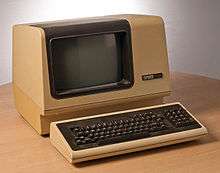

Systems are typically administered through a text-based interface such as a command line in Unix or GNU/Linux. These interfaces are often called "virtual terminals" or "terminal emulators", as they attempt to simulate the behavior of "real" interface terminals like the Digital Equipment Corporation's VT100, but over networks, usually using protocols such as Secure Shell.
It is also possible to use systems such as X Window System and VNC combined with virtual display drivers, which allows remote connections to headless machines through ordinary Graphical user interfaces, often running over network protocols like the internet's TCP/IP.
See also
References
- ↑ "What Is Headless Linux?". Houston Chronicle.
- ↑ "Overview - HP Integrated Lights-Out". Hewlett-Packard. 2003.
- ↑ William Boswell (2003). Inside Windows Server 2003. Addison Wesley. p. 119. ISBN 978-0735711587.