Event chain methodology
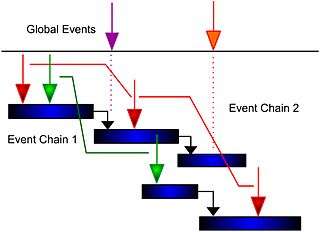
Event chain methodology is an uncertainty modeling and schedule network analysis technique that is focused on identifying and managing events and event chains that affect project schedules. Event chain methodology is the next advance beyond critical path method and critical chain project management.[1]
Event chain methodology helps to mitigate the effect of motivational and cognitive biases in estimating and scheduling.[2][3]
Event Chain Methodology Principles
Moment of risk and state of activity

An activity (task) in most real life processes is not a continuous uniform procedure. Tasks are affected by external events, which transform an activity from one state to another.
One of the important properties of an event is the moment when an event occurs during the course of an activity. This moment, when an event occurs, in most cases is probabilistic and can be defined using statistical distribution.
Event Chains
Events can cause other events, which will create event chains. These event chains can significantly affect the course of the project. For example, requirement changes can cause an activity to be delayed. To accelerate the activity, the project manager allocates a resource from another activity, which then leads to a missed deadline. Eventually, this can lead to the failure of the project.
Monte Carlo Simulations
Once events and event chains are defined, quantitative analysis using Monte Carlo simulation can be performed to quantify the cumulative effect of the events. Probabilities and effects of risks are used as input data for Monte Carlo simulation of the project schedule.[4] In most real life projects, it is necessary to supplement the information regarding the uncertainties expressed as an event, with distributions related to duration, start time, cost, and other parameters.
Critical Event Chains
The single events or the event chains that have the most potential to affect the projects are the “critical events” or “critical chains of events.” By identifying critical events or critical chains of events, we can mitigate their negative effects. These critical chains of events can be identified by analyzing the correlations between the main project parameters, such as project duration or cost, and the event chains.
Performance Tracking with Event Chains
Monitoring the activity's progress ensures that updated information is used to perform the analysis. During the course of the project, the probability and time of the events can be recalculated based on actual data. The main issue with performance tracking is forecasting an activity’s duration and cost if an activity is partially completed and certain events are assigned to the activity. The simple heuristic approach to this problem is to analyze the moment of risk, which is defined as one of the event parameters. Advanced analysis can be performed using a Bayesian approach.
Event Chain Diagrams
Event Chain Diagrams are visualizations that show the relationships between events and tasks and how the events affect each other. The simplest way to represent these chains is to depict them as arrows associated with certain tasks or time intervals on the Gantt chart. Different events and event chains can be displayed using different colors. Events can be global (for all tasks in the project) and local (for a particular task). By using Event Chain Diagrams to visualize events and event chains, the modeling and analysis of risks and uncertainties can be significantly simplified.
Event Chain Methodology Phenomena
Repeated Activities
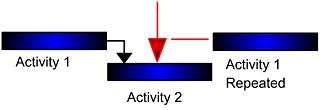
Sometimes events can cause the start of an activity that has already been completed. This is a very common scenario for real life projects; sometimes a previous activity must be repeated based on the results of a succeeding activity. Modeling of these scenarios using event chain methodology is simple. The original project schedule does not need to be updated, as all that is required is to define the event and assign it to an activity that points to the previous activity. In addition, a limit to the number of times an activity can be repeated needs to be defined.
Event Chains and Risk Mitigation

If event or event chain occurs during the course of a project, it may require some mitigation effort. In some cases, mitigation plans can be generated. Mitigation plans are an activity or group of activities (small schedule) that augment the project schedule if a certain event occurs. The solution is to assign the mitigation plan to an event or event chain. These small schedules will be triggered when an event chain occurs. The same mitigation plan can be used for different events.
Resource Allocation Based on Events
One potential event is the reassignment of a resource from one activity to another, which can occur under certain conditions. For example, if an activity requires more resources to complete it within a fixed period, this will trigger an event to reallocate the resource from another activity. Reallocation of resources can also occur when activity duration reaches a certain deadline or the cost exceeds a certain value. Events can be used to model different situations with resources, e.g. temporary leave, illness, vacations, etc.
See also
- Monte Carlo simulation
- List of project management topics
- Program Evaluation and Review Technique
- Project
- Project management
- Project planning
- Work breakdown structure
- List of project management software
References
- ↑ Virine, L. and Trumper M., Project Decisions: The Art and Science (2007). Management Concepts. Vienna, VA, ISBN 978-1-56726-217-9
- ↑ Robyn M. Dawes and Bernard Corrigan, ‘‘Linear Models in Decision Making’’ Psychological Bulletin 81, no. 2 (1974): 93–106.
- ↑ Tversky, A., and D. Kahneman, ‘‘Judgment under uncertainty: heuristics and biases’’ Science 185 (1972): 1125-1130.
- ↑ Williams, T. ‘‘Why Monte Carlo simulations of project networks can mislead’’. Project Management Journal, Vol 35. Issue 3, (2004): 53-61
Further reading
- Arnaud Doucet, Nando de Freitas and Neil Gordon, Sequential Monte Carlo methods in practice, 2001, ISBN 0-387-95146-6.
- Hammond, J.S. and Keeney, R.L. and Raiffa, H., Smart Choices: A Practical Guide to Making Better Decisions (1999). Harvard Business School Press
- D. Kahneman and A. Tversky (ed.) (1982). Judgement under Uncertainty: Heuristics and Biases. Cambridge University Press. ISBN 0-521-28414-7
- Keeney, R.L.,Value-focused thinking -- A Path to Creative Decisionmaking (1992). Harvard University Press. ISBN 0-674-93197-1
- Matheson, David, and Matheson, Jim, The Smart Organization: Creating Value through Strategic R&D (1998). Harvard Business School Press. ISBN 0-87584-765-X
- Raiffa, Howard, Decision Analysis: Introductory Readings on Choices Under Uncertainty (1997). McGraw Hill. ISBN 0-07-052579-X
- Robert C.P. and G. Casella. "Monte Carlo Statistical Methods" (second edition). New York: Springer-Verlag, 2004, ISBN 0-387-21239-6
- Skinner, David, Introduction to Decision Analysis, 2nd Edition (1999). Probabilistic. ISBN 0-9647938-3-0
- Smith, J.Q., Decision Analysis: A Bayesian Approach (1988), Chapman and Hall. ISBN 0-412-27520-1
- Virine, L. and Trumper M., ProjectThink. Why Good Managers Make Poor Project Choices (2013), Gower Pub Co. ISBN 978-1409454984
External links
| Wikimedia Commons has media related to Event chain methodology. |
- Event Chain Methodology in Details
- U.S. EPA's General Risk Management Program Guidance (April 2004)
- NIST Special Publication 800-30 Risk Management Guide for Information Technology Systems (July 2002)
- Project Management Using Event Chain Methodology
- Project Planning Using Event Chain Methodology
- Project Management for Construction, by Chris Hendrickson
- Resource-Constrained Project Scheduling: Past Work and New Directions
- Petri Nets for Project Management and Resource Levelling