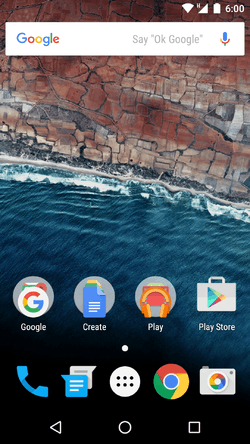Android Marshmallow
| A version of the Android operating system | |
|
| |
|
Android Marshmallow home screen with some stock Google apps. | |
| Developer | |
|---|---|
| General availability | October 5, 2015[1] |
| Latest release | 6.0.1 (MOB31K)[2] / November 7, 2016 |
| Preceded by | Android 5.1.1 "Lollipop" |
| Succeeded by | Android 7.x "Nougat" |
| Official website | Official website |
| Support status | |
| Supported | |
Android 6.0–6.0.1 "Marshmallow" (codenamed Android M during development)[3] is the 6th major version of the Android operating system. First unveiled in May 2015 at Google I/O, it was officially released in October 2015.[4]
Marshmallow primarily focuses on improving the overall user experience of its predecessor, Lollipop[5] It introduced a new permissions architecture, new APIs for contextual assistants (first used by a new feature "Now on Tap" to provide context-sensitive search results), a new power management system that reduces background activity when a device is not being physically handled, native support for fingerprint recognition and USB Type-C connectors, the ability to migrate data and applications to a microSD card, and other internal changes.
As of November 2016, 24% of devices accessing Google Play run Android 6.0.[6]
History
The developer preview build, codenamed Android "M", was unveiled and released at Google I/O 2015 on May 28, 2015, for the Nexus 5 and Nexus 6 phones, Nexus 9 tablet, and Nexus Player set-top box, under the build number MPZ44Q.[5][7] The third developer preview under build number MPA44G was released on August 17, 2015,[8] later updated to MPA44I, and brought fixes related to Android for Work profiles.[9] "Marshmallow" was officially announced as the release's name the same day.[3]
On September 29, 2015, Google unveiled launch devices for Marshmallow: the LG Electronics-produced Nexus 5X, the Huawei-produced Nexus 6P, and the in-house Pixel C tablet.[10][11] Android 6.0 updates and factory images for Nexus 5, 6, 7 (2013), 9, and Player were released on October 5, 2015,[12] with over-the-air updates following shortly after. Older Nexus devices, such as the Nexus 4, Nexus 7 (2012) and Nexus 10 did not receive an official update. On October 14, 2015, LG announced that it planned to release Marshmallow for its flagship LG G4 in Poland the following week, marking the first third-party device to receive an update to Marshmallow.[13]
The Android 6.0.1 patch was released for Nexus devices on December 7, 2015. It features security patches, as well as support for Unicode 8.0 emoji (although not supporting the skin tone extensions for human emoji), and the restoration of the "until next alarm" feature in Do Not Disturb mode.[14][15]
Features
User experience
A new "Assist" API allows information from a currently-opened app, including text and a screenshot of the current screen, to be sent to a designated "assistant" application for analysis and processing. This system is used by the Google Search app feature "Google Now on Tap", which allows users to perform searches within the context of information currently being displayed on-screen. By holding the "Home" button or using a voice command, on-screen cards are generated which display information, suggestions, and actions related to the content.[16] "Direct Share" allows Share menus to display recently used combinations of contacts and an associated app as direct targets.[16]
A newly inserted SD card or other secondary storage media can be designated as either "portable" or "internal" storage. "Portable" maintains the default behavior of previous Android versions, treating the media as a secondary storage device for storage of user files, and the storage media can be removed or replaced without repercussions, but is subject to access restrictions by apps.[16][17] When designated as "Internal" storage, the storage media is reformatted with an encrypted ext4 file system, and is "adopted" by the operating system as the primary storage partition. Existing data (including applications and "private" data folders) are migrated to the external storage, and normal operation of the device becomes dependent on the presence of the media. Apps and operating system functions will not function properly if the adopted storage device is removed. If the user loses access to the storage media, the adopted storage can be "forgotten", which makes the data permanently inaccessible.[16] Samsung and LG have, however, removed the ability to use an SD card as "internal" storage on their Galaxy S7 and G5 devices, with Samsung arguing that the feature could result in unexpected losses of data, and prevents users from being able to transfer data using the card.[18]
Platform
Android Marshmallow introduces a redesigned application permission model: there are now only eight permission categories, and applications are no longer automatically granted all of their specified permissions at installation time. An opt-in system is now used, in which users are prompted to grant or deny individual permissions (such as the ability to access the camera or microphone) to an application when they are needed for the first time. Applications remember the grants, which can be revoked by the user at any time.[19] The new permission model is used only by applications compiled for Marshmallow using its software development kit (SDK), and older apps will continue to use the previous all-or-nothing permission model. Permissions can still be revoked for those apps, though this might prevent them from working properly, and a warning is displayed to that effect.[5][20]
Marshmallow introduces new power management schemes known as "Doze" and "App Standby"; when running on battery power, a device will enter a low-power state if it is inactive and not being physically handled. In this state, network connectivity and background processing is restricted, and only "high-priority" notifications are processed.[16] Additionally, network access by apps is deferred if the user has not recently interacted with the app.[21] Apps may request a permission to exempt themselves from these policies, but will be rejected from Google Play Store as a violation of its "Dangerous Products" policy if their core functionality is not "adversely affected" by them.[21][22]
Android Marshmallow provides native support for fingerprint recognition on supported devices via a standard API, allowing third-party applications to implement fingerprint-based authentication. Fingerprints can be used for unlocking devices and authenticating Play Store and Android Pay purchases. Android Marshmallow supports USB Type-C, including the ability to instruct devices to charge another device over USB. Marshmallow also introduces "verified links" that can be configured to open directly in their specified application without further user prompts.[5][20] User data for apps targeting Marshmallow can be automatically backed up to Google Drive over Wi-Fi. Each application receives up to 25 MB of storage, which is separate from a user's Google Drive storage allotment.[16]
As of Marshmallow, the Android Compatibility Definition Document contains new security mandates for devices, dictating that those that are capable of accessing encrypted data without affecting performance must enable Secure boot and device encryption by default.[23] These conditions comprise part of a specification that must be met in order to be certified for the operating system,[23] and be able to license Google Mobile Services software.[24] The requirement for mandatory device encryption was originally intended to take effect on Lollipop, but was delayed due to performance issues.[23]
See also
References
- ↑ "Get ready for the sweet taste of Android 6.0 Marshmallow". Android Developers. Retrieved October 6, 2015.
- ↑ "android-6.0.1_r74". android.googlesource.com. Retrieved September 7, 2016.
- 1 2 "Android M's name is Marshmallow". The Verge. Vox Media. Retrieved August 17, 2015.
- ↑ "Get ready for the sweet taste of Android 6.0 Marshmallow". Official Android Blog. Google. Retrieved 2015-10-06.
- 1 2 3 4 Chester, Brandon. "Google Announces Android M At Google I/O 2015". Anandtech. Purch, Inc. Retrieved May 28, 2015.
- ↑ "Dashboard". Android Developers. Google.
- ↑ "Google's Android M preview build will run on the Nexus 5, 6, 9, and Player [Updated]". Ars Technica. Condé Nast. Retrieved May 28, 2015.
- ↑ "Downloads Android Developers". August 17, 2015.
- ↑ "Support and Release Notes | Android Developers". developer.android.com. Retrieved August 22, 2015.
- ↑ "Google Announces The Pixel C Tablet". Anandtech. Purch, Inc. Retrieved 30 September 2015.
- ↑ "Hands-on with Google's new Nexus 6P smartphone". The Verge. Retrieved September 29, 2015.
- ↑ "Android 6.0 Marshmallow is now available for Google's Nexus devices". The Verge. Vox Media. Retrieved 16 October 2015.
- ↑ "LG begins rolling out Android 6.0 Marshmallow to the G4 next week". The Verge. Retrieved 15 October 2015.
- ↑ "Android 6.0.1 Marshmallow roll-out brings 200+ emoji to Nexus devices". PhoneArena. Retrieved 21 July 2016.
- ↑ "Android 6.0.1 adds a ton of new emoji, and we've got the full list". Ars Technica. Conde Nast. Retrieved 21 July 2016.
- 1 2 3 4 5 6 "Android 6.0 Marshmallow, thoroughly reviewed". Ars Technica. Conde Nast. Retrieved October 6, 2015.
- ↑ Ho, Joshua. "Examining MicroSD changes in Android 4.4". Anandtech. Retrieved 28 March 2014.
- ↑ "The LG G5 and Galaxy S7 won't support Android 6.0's adoptable storage". Ars Technica. Retrieved 25 February 2016.
- ↑ "Android M Overview – Permissions". Android Developer. Google. Retrieved September 2, 2015.
- 1 2 "Google announces Android M, available later this year". The Verge. Vox Media. Retrieved May 28, 2015.
- 1 2 "Optimizing for Doze and App Standby". Android developers portal. Retrieved 17 November 2015.
Google Play policies prohibit apps from requesting direct exemption from Power Management features in Android 6.0+ (Doze and App Standby) unless the core function of the app is adversely affected.
- ↑ "Tasker has been pulled from the Play Store". Android Authority. Retrieved 17 November 2015.
- 1 2 3 "Google makes full-disk encryption and secure boot mandatory for some Android 6.0 devices". IT World. IDG. Retrieved 20 October 2015.
- ↑ "Balky carriers and slow OEMs step aside: Google is defragging Android". Ars Technica. Retrieved September 3, 2013.
| Preceded by Android 5.1.1 |
Android 6.0 2015 |
Succeeded by Android 7.0 |